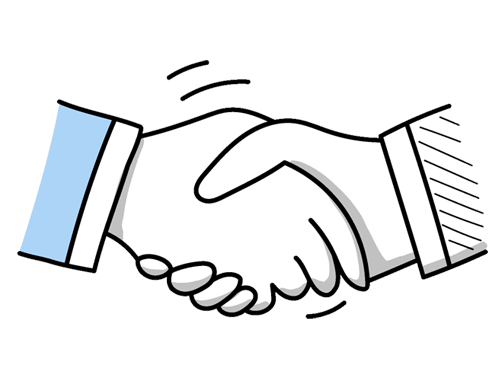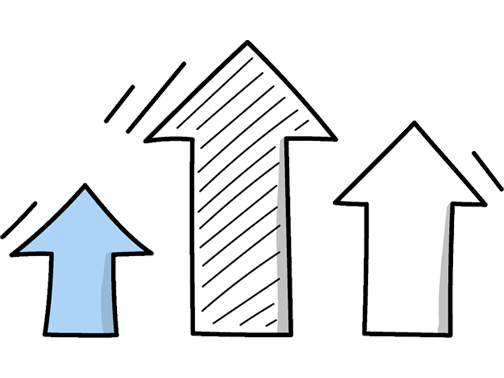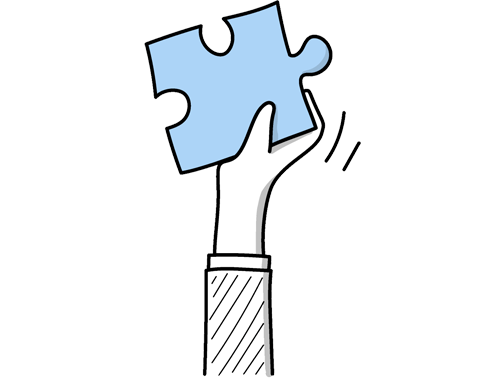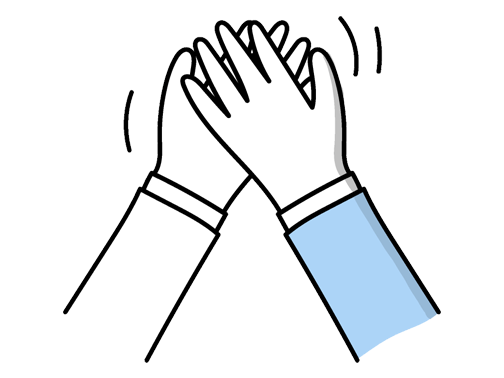Network Administrator Interview Questions (2025 Guide)
Find out common Network Administrator questions, how to answer, and tips for your next job interview
Practice Interviews Online - Identify your strengths and weakness in a realistic Network Administrator mock interview, under 10 minutes
Practice Now »Network Administrator Interview Questions
Questions like this assess your practical knowledge of network tools and your problem-solving approach. You should mention specific tools like Wireshark or SNMP and explain how you use them to detect issues and maintain network health proactively.
Example: I typically use tools like Wireshark for packet analysis and SolarWinds for comprehensive network monitoring. These help me pinpoint issues quickly, whether it’s latency or configuration errors. Regularly reviewing alerts and performance data allows me to address potential problems before they impact users. For day-to-day troubleshooting, I also rely on command-line tools like ping and traceroute to verify connectivity and identify bottlenecks promptly.
Interviewers ask this question to assess your problem-solving skills and your ability to methodically troubleshoot network issues while communicating effectively. In your answer, clearly describe how you identified the root cause through testing, the steps you took to fix the problem, and how you kept relevant team members informed throughout the process.
Example: In a previous role, our office experienced intermittent network drops. I began by isolating the affected segments, checking hardware and running diagnostics. After identifying a faulty switch, I coordinated with the team for a swift replacement, keeping stakeholders informed throughout. Once replaced, I monitored the network closely to confirm stability and documented the incident to prevent future issues. This approach ensured minimal downtime and clear communication all around.
Hiring managers ask this question to see if you have a structured approach to troubleshooting complex problems and can use data to make informed decisions. You need to explain how you analyze network metrics and logs, systematically test components to isolate the issue, and communicate your findings clearly with solutions.
Example: When faced with network performance issues, I start by reviewing key metrics and logs to understand any anomalies. I then narrow down potential problem areas by systematically checking each component, like switches or routers, to see where the bottleneck might be. Once I identify the cause, I explain the findings clearly to the team and suggest practical fixes, ensuring everyone is aligned and the network runs smoothly again.
Interviewers ask this question to assess your practical experience and technical skills in managing essential network devices, ensuring you can maintain a secure and efficient network. You need to clearly describe your hands-on experience configuring and troubleshooting routers, switches, and firewalls, while highlighting your approach to security and performance optimization.
Example: I’ve regularly worked with routers, switches, and firewalls—setting them up and fine-tuning configurations to keep networks running smoothly. When issues arise, I start by checking logs and using diagnostic tools to pinpoint problems quickly. Security is always a priority, so I ensure rules and access controls are up to date. For example, I once resolved a network slowdown by identifying a misconfigured switch port causing bottlenecks.
Questions like this assess your teamwork and problem-solving skills under pressure. In your answer, focus on how you communicated clearly with your team to identify the network issue, the specific technical steps you took to fix it, and the positive impact your collaboration had on restoring network performance.
Example: In a previous role, our team faced intermittent connectivity issues affecting several departments. I coordinated with colleagues to isolate the problem, sharing findings over chat and in quick huddles. We identified a misconfigured switch and updated its firmware, which restored stability. This not only resolved the issue quickly but also improved communication flow within the team, making future troubleshooting more efficient.
This interview question aims to assess your understanding of the key principles and practices involved in protecting a network from unauthorized access and threats. You need to explain that securing a network involves implementing strong access controls, regular updates, firewalls, encryption, and monitoring to ensure ongoing protection.
Example: To secure a network, I focus on layering protections—starting with strong firewalls and regular software updates to close vulnerabilities. I implement robust access controls, ensuring only authorized users connect. Monitoring traffic helps spot unusual activity early. Backups and clear incident response plans also play a part. For example, at my last role, tightening user permissions reduced unauthorized access significantly, which helped strengthen overall security.
Hiring managers ask this to gauge your verified technical knowledge and commitment to professional growth in network administration. You need to mention your relevant certifications like CCNA and briefly explain how they have helped you manage networks effectively.
Example: I hold the Cisco CCNA certification, which has given me solid hands-on experience managing networks effectively. Alongside that, I regularly update my knowledge through courses like CompTIA Network+ to keep pace with evolving technologies. These certifications have helped me troubleshoot complex issues and optimize network performance, reflecting my ongoing commitment to staying current and skilled in the field.
Interviewers ask this to gauge your practical knowledge and problem-solving skills with wireless systems. You should briefly describe specific wireless technologies you’ve worked with and highlight successful projects or challenges you managed.
Example: In my previous role, I managed and optimised Wi-Fi networks across multiple sites, ensuring strong coverage and security. I’ve handled tasks from configuring access points to troubleshooting connectivity issues and implementing WPA3 encryption. I also worked closely with users to improve their experience, such as adjusting channel settings in busy environments to reduce interference. This hands-on experience has given me a solid understanding of wireless networking in practical settings.
This question assesses your communication skills and ability to make technical information accessible to non-experts. In your answer, describe how you simplified the issue using clear terms or analogies, listened carefully to their concerns, and remained patient while ensuring they understood the solution.
Example: In a previous role, I helped explain a network outage to a department head with little technical background. I compared the issue to a traffic jam causing delays, which made it easier to understand why systems were slow. This approach eased their concerns and helped them communicate the situation to their team without confusion. It taught me the value of patience and clear, relatable explanations.
Employers ask this question to see how you handle prolonged challenges and maintain efficiency under pressure. You should explain how you stay focused by using systematic troubleshooting steps and manage stress by setting small goals to track progress and keep motivated.
Example: During long troubleshooting sessions, I remind myself that every problem solved brings the network closer to seamless performance. I break down issues into smaller parts to tackle step-by-step, which keeps me focused and prevents overwhelm. Setting mini-goals helps maintain momentum, and when things get tough, I recall past challenges I’ve overcome—that mindset keeps me persistent until the issue is resolved.
Employers ask this question to understand how your certifications have translated into practical skills and career growth. You need to explain how your certifications improved your technical knowledge, helped you resolve actual network problems efficiently, and boosted your professional credibility with employers.
Example: My certifications have been invaluable in sharpening my technical abilities and keeping me updated with the latest networking technologies. For example, after completing my Cisco certification, I confidently resolved complex routing issues that had been impacting network performance. Beyond the skills, these qualifications have boosted my credibility with clients and colleagues, helping me take on greater responsibilities and grow steadily in my career.
This question helps show your problem-solving skills and technical expertise in managing complex networks. You need to clearly describe the issue and why it was challenging, explain the steps and tools you used to fix it, and highlight the positive results and what you learned from the experience.
Example: Sure. In a previous role, our office experienced frequent network dropouts affecting critical communications. I systematically reviewed the infrastructure, identifying a faulty switch causing intermittent failures. By replacing the hardware and updating firmware, stability was restored. This experience reinforced the importance of thorough diagnostics and proactive maintenance to prevent downtime and ensure smooth operations.
This interview question assesses your ability to prioritize and manage time effectively under pressure. You need to say that you assess the severity of each issue, prioritize the most critical ones first, and communicate clearly with your team while working methodically to resolve all problems.
Example: When several network problems arise at once, I stay calm and quickly assess their impact. Prioritising the issues affecting the most users or critical systems helps me focus efforts efficiently. For example, if a core switch fails while a minor VPN glitch occurs, I tackle the switch first to restore overall connectivity. Clear communication with the team and users ensures everyone knows the status while I work through each problem systematically.
What they want to understand is your grasp of how network communication is structured and how different protocols and devices interact at each layer. You should briefly describe the seven layers (Physical, Data Link, Network, Transport, Session, Presentation, Application) and explain the primary function of each to show your foundational networking knowledge.
Example: Sure. The OSI model breaks down network communication into seven layers, starting with the physical layer, which handles the actual hardware and signals. Moving up, layers like the transport ensure reliable data delivery, while the application layer is where software interacts with the network. It’s like a postal system: physical is the roads, transport is the courier, and application is the sender and receiver of the letter. This structure helps troubleshoot and design networks efficiently.
Hiring managers ask this question to see if you are committed to growing your skills and staying current in the field. You need to say that you plan to pursue relevant certifications soon and explain how they fit into your career goals, such as specializing in cybersecurity or advancing your network administration expertise.
Example: I’m always keen to keep my skills up to date, so I’m considering certifications like Cisco’s CCNA or CompTIA Network+. These are well-regarded in the industry and would help me stay current with networking technologies. Investing in this kind of learning feels like a practical step to both support my career growth and ensure I can effectively manage and troubleshoot evolving network environments.
This question assesses your problem-solving skills and your methodical approach to diagnosing network issues. You need to say you first identify the scope and impact of the outage, then systematically check hardware, configurations, and connectivity to isolate and resolve the problem.
Example: When facing a network outage, I start by identifying the scope—whether it’s isolated or widespread. I check the key devices and connections, review recent changes, and look at logs for errors. For example, once a switch failure was the cause, so replacing it restored service quickly. Communication is key, so I keep users informed while working methodically to resolve the issue as efficiently as possible.
What they want to understand is if you grasp the fundamental differences in how data is transmitted and reliability is ensured. You need to say that TCP is connection-oriented and reliable, ensuring data delivery, while UDP is connectionless and faster but doesn’t guarantee delivery.
Example: TCP and UDP are both protocols for sending data over the internet, but they work differently. TCP focuses on reliability, ensuring data arrives complete and in order—like sending a tracked parcel. UDP is faster but doesn’t guarantee delivery, similar to dropping postcards in the mail. For tasks like browsing or file transfers, TCP is preferred, while UDP suits real-time activities like gaming or video calls where speed matters more than perfection.
This interview question aims to assess your commitment to continuous learning and staying updated in a fast-evolving field. You need to say you regularly pursue relevant courses or certifications, use the latest tools in your work, and set personal goals to keep your skills current.
Example: I make it a point to regularly explore industry blogs, podcasts, and forums like Packet Pushers and Cisco Learning Network. Attending webinars and local meetups helps me stay connected with practical insights. I also schedule time for certifications—recently completed the Cisco CCNA to deepen my understanding. This keeps me prepared for emerging technologies and ready to apply new skills effectively.
Interviewers ask this question to understand your ability to proactively protect the network and ensure business continuity. You should describe how you assessed risks, identified critical components, implemented solutions like automated backups and failover systems, and maintained the plan through regular updates.
Example: Yes, I helped develop a disaster recovery plan by assessing critical network components and prioritising data backups. When testing the plan, we managed to restore services quickly, which kept downtime to a minimum and protected data integrity. I also schedule regular reviews to update the plan as systems evolve, ensuring it remains effective and aligns with our current infrastructure and risks.
Employers ask this to gauge your commitment to professional growth and verify your technical expertise. You need to explain how the certification proves your skills, improves your job performance, and benefits the company.
Example: Certainly. Holding the Cisco CCNA certification has deepened my understanding of networking fundamentals and practical skills. It’s not just a credential; it’s proven experience in configuring and troubleshooting real-world networks. For example, it helped me efficiently manage a complex office network, minimizing downtime and improving connectivity. This certification reassures employers that I’m prepared to handle diverse networking challenges with confidence.
Questions like this assess your ability to stay calm and effective under pressure, which is crucial for minimizing downtime during critical network issues. You need to say that you stay composed, prioritize tasks methodically, and communicate clearly with your team to resolve the outage quickly.
Example: When facing a major network outage, I stay calm and focus on clear communication with the team and users. I quickly identify the problem, prioritise fixes, and keep everyone updated to manage expectations. In one incident, this approach helped us restore service efficiently without causing panic, ensuring minimal disruption and maintaining trust throughout the process. Staying composed and organised really makes all the difference.
Employers ask this question to assess your hands-on experience managing complex network environments and problem-solving skills. You need to clearly describe the project's goals, your exact role, and the challenges you faced with how you addressed them.
Example: In my previous role, I helped upgrade a company-wide network across multiple sites to improve speed and security. I was responsible for planning the rollout and coordinating with vendors. One challenge was minimizing downtime during migration, so I scheduled updates overnight and tested extensively beforehand. This approach ensured a smooth transition, and ultimately the new system significantly boosted overall performance and reliability.
Questions like this test your practical understanding of network segmentation and security. You need to explain creating the VLAN on the switch, assigning ports to the VLAN, and verifying the configuration.
Example: Configuring a VLAN on a switch usually starts by accessing the switch’s interface, either via console or web GUI. Then, you create the VLAN by assigning it an ID and a name. After that, you assign switch ports to the VLAN based on which devices should communicate within that group. It’s like grouping devices together logically, even if they’re physically apart, improving both security and traffic management.
Employers ask this question to understand how you proactively protect networks and respond to security threats. You need to describe concrete security measures you implemented, how you addressed challenges or breaches, and how you worked with others to strengthen security policies.
Example: In my previous role, I regularly monitored network traffic and updated firewalls to prevent vulnerabilities. When we faced a phishing attack, I coordinated with the IT and communications teams to quickly contain it and educate staff on spotting threats. I also set up regular audits and worked closely with colleagues to ensure our security protocols stayed up to date and aligned with the company’s needs.
What they want to understand is how you organize your workload to ensure critical network issues are addressed promptly and projects stay on schedule. You need to explain that you assess task urgency and impact, then create a clear plan to tackle high-priority items first while monitoring progress regularly.
Example: When juggling several network projects, I start by assessing each task’s urgency and impact on daily operations. For example, resolving a security issue takes priority over routine maintenance. I break work into manageable steps, set clear deadlines, and stay flexible if priorities shift. Regular check-ins with the team help me stay aligned and ensure nothing slips through the cracks. This approach keeps projects on track without feeling overwhelmed.
Ace your next Network Administrator interview with even more questions and answers
Common Interview Questions To Expect
The interviewer is looking for you to highlight your key skills, abilities, and qualities that make you a strong candidate for the Network Administrator role. Be sure to focus on strengths that are relevant to the position and demonstrate your ability to excel in the role.
Example: I would say my biggest strengths are my strong problem-solving skills, attention to detail, and ability to work well under pressure. These qualities have helped me effectively troubleshoot network issues, ensure system security, and meet tight deadlines in my previous roles.
The interviewer is looking for insight into your long-term aspirations and how they align with the company's goals. Be honest, specific, and show ambition.
Example: My career goal is to become a senior network administrator within the next five years. I want to continue expanding my knowledge and skills in networking technologies, such as Cisco and Juniper. Ultimately, I aim to contribute to the company's success by optimizing network performance and security.
The interviewer is looking for evidence that you have done your research on the company, understand its values, goals, and products/services. You can answer by discussing the company's history, mission, recent news, or industry reputation.
Example: I know that your company is a leading provider of IT solutions in the UK, with a strong focus on innovation and customer satisfaction. I also read about your recent expansion into cloud computing services, which shows your commitment to staying ahead in the industry. Overall, I'm impressed by your reputation for delivering high-quality solutions to clients.
The interviewer is looking for examples of how you have collaborated with others, communicated effectively, and contributed to team success. Be prepared to discuss specific projects and outcomes.
Example: Sure! In my previous role as a Network Administrator, I worked closely with a team of IT professionals to troubleshoot network issues and implement new technologies. We communicated regularly through team meetings and shared our expertise to ensure the network ran smoothly. Our collaboration resulted in improved network performance and increased efficiency for the organization.
Interviewees can answer by discussing a specific mistake, acknowledging responsibility, explaining how they rectified the situation, and highlighting lessons learned. Interviewers are looking for honesty, accountability, problem-solving skills, and the ability to learn from mistakes.
Example: Yes, I once accidentally deleted an important configuration file on a server which caused a network outage. I immediately owned up to my mistake, worked with my team to restore the file from backups, and implemented better file management practices to prevent similar errors in the future. It was a valuable lesson in the importance of double-checking my work and the significance of backups in network administration.
Company Research Tips
The company's official website is a goldmine of information. Look for details about the company's history, mission, vision, and values. Pay special attention to the 'About Us', 'Our Team', and 'News' or 'Blog' sections. These can provide insights into the company culture, recent achievements, and future goals. For a Network Administrator role, also check if they have any specific technologies or systems mentioned on their site.
Tip: Look for any recent news or updates about the company. This can be a great talking point during your interview.
LinkedIn can provide valuable insights about the company and its employees. Look at the company's LinkedIn page for updates and news. You can also view profiles of current and former employees, especially those in similar roles. This can give you an idea of the skills and experience the company values. For a Network Administrator role, look for any specific technologies or systems they have experience with.
Tip: Use LinkedIn's 'Alumni' tool to find people who have worked at the company and moved on. They might provide insights that you won't find elsewhere.
Glassdoor provides reviews from current and former employees about the company culture, salary, benefits, and more. It can also provide insights into the interview process, including specific questions that have been asked in the past. For a Network Administrator role, look for reviews from people in similar roles to get a sense of what to expect.
Tip: Take the reviews with a grain of salt. People are more likely to leave reviews if they had a particularly good or bad experience.
Understanding the industry the company operates in can give you a competitive edge. Look for industry trends, challenges, and opportunities. For a Network Administrator role, understanding the specific IT challenges in that industry can be particularly valuable. This can be done through industry reports, news articles, and professional forums.
Tip: Try to relate the industry trends to the company and the role you are applying for. This shows that you understand the bigger picture.
What to wear to an Network Administrator interview
- Dark-colored business suit
- White or light-colored dress shirt
- Conservative tie
- Polished dress shoes
- Minimal and professional accessories
- Neat and clean grooming
- Avoid flashy colors or patterns
- Carry a professional bag or briefcase
- Wear a belt that matches your shoes
- Ensure clothes are ironed and fit well