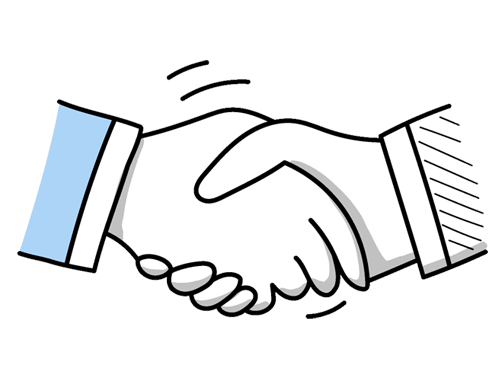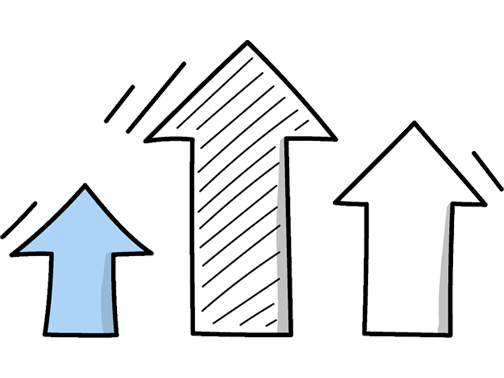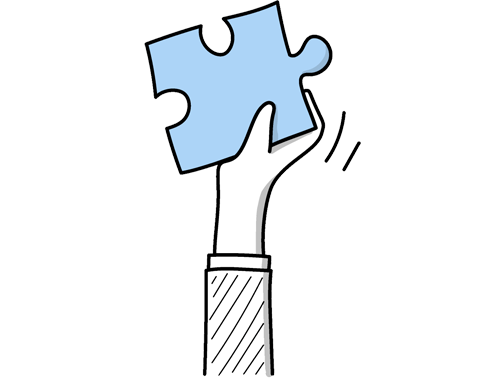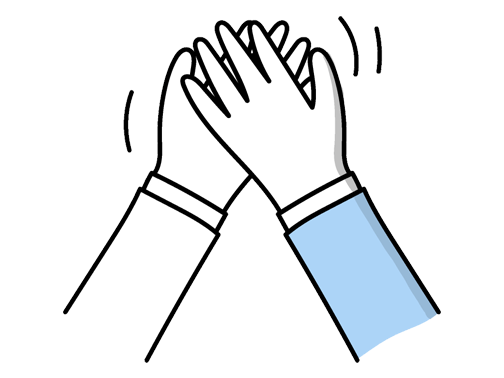Desktop Support Technician Interview Questions (2025 Guide)
Find out common Desktop Support Technician questions, how to answer, and tips for your next job interview
Practice Interviews Online - Identify your strengths and weakness in a realistic Desktop Support Technician mock interview, under 10 minutes
Practice Now »Desktop Support Technician Interview Questions
Employers ask this question to see if you can communicate clearly and keep users informed during tricky problems. You need to explain that you set realistic timelines, provide regular updates, and empathize with the user's frustration to maintain trust.
Example: When facing a tricky tech problem, I keep users updated honestly and clearly, setting realistic timelines without overpromising. For example, if a fix might take a day, I explain why and suggest workarounds. This builds trust and reduces frustration, as people appreciate knowing what’s happening rather than being left in the dark. Open communication helps everyone stay calm and focused while the issue gets resolved.
Questions like this assess your problem-solving approach and technical knowledge under pressure. You need to explain starting with simple checks like power and connections, then moving to hardware and software diagnostics step-by-step.
Example: Sure. When a computer won’t boot, I start by checking the basics like power connection and monitor display. Then, I listen for any beep codes that hint at hardware issues. Next, I test the RAM and hard drive by swapping parts or using diagnostic tools. If needed, I boot from external media to isolate software problems. This step-by-step helps pinpoint the cause without jumping to conclusions.
Hiring managers ask this question to see how you approach problems creatively and adapt to unexpected challenges. You need to explain a specific situation where you used an unconventional method to fix a technical issue and describe the positive outcome of your solution.
Example: There was a time when a client’s VPN kept dropping unexpectedly. Instead of following the usual troubleshooting steps, I looked into their network usage and noticed a scheduled backup was running simultaneously, causing congestion. By rescheduling the backup to off-peak hours, the VPN connection stabilized. It was a simple fix, but thinking about the bigger picture helped resolve the issue more efficiently.
Hiring managers ask this to see if you can handle stressful situations while keeping users satisfied and calm. You need to say you actively listen to users, communicate clearly and patiently, and show empathy to ensure they feel understood and supported.
Example: When users are frustrated, I make sure to really listen to what’s bothering them before jumping in with solutions. Staying calm and clear helps ease their stress, and I try to put myself in their shoes to show I understand the impact. For example, I once had a user upset about slow software; by patiently walking them through the fix and explaining each step, they left feeling supported rather than frustrated.
Employers ask this to see how broad and hands-on your hardware experience is and to gauge your troubleshooting skills. You need to mention the types of devices you’ve supported, like desktops, laptops, printers, and networking gear, and briefly explain how you diagnose and fix common hardware problems or set up new equipment.
Example: In my previous roles, I’ve supported a broad range of hardware, from desktops and laptops to printers and monitors. I’m comfortable setting up and configuring devices, as well as diagnosing common faults like connectivity or power issues. For example, I’ve resolved BSOD errors by checking hardware components and updating firmware. My hands-on experience helps me quickly identify and fix problems, keeping users up and running with minimal downtime.
Questions like this assess your ability to simplify complex information and ensure effective communication with diverse users. You need to say that you use clear, jargon-free language and relate technical concepts to everyday experiences to make them understandable.
Example: When explaining technical issues, I try to use everyday language and relatable examples, avoiding jargon. For example, I might compare a slow computer to a busy road, so it’s easier to understand. I also listen carefully to what users say, tailoring my explanation to their level of comfort with technology. Keeping it clear and patient helps build trust and makes the solution less intimidating.
Interviewers ask this question to see how you logically tackle difficult problems and work with others to find solutions. In your answer, describe the step-by-step process you used to identify the issue, how you communicated with others to gather information, and explain the successful outcome and what you learned.
Example: Sure! Here's a concise and natural-sounding answer for your interview:
"Once, a user’s computer kept crashing intermittently. I started by gathering detailed information and testing basic hardware and software components. When that didn’t help, I collaborated with the network team to check for deeper issues. Together, we found a driver conflict causing the crashes. After updating the drivers, the problem was resolved. It reminded me how teamwork and patience are key in troubleshooting.
This question aims to assess your ability to effectively communicate with different types of users, ensuring technical information is clear and understandable. You need to explain a specific situation where you adjusted your language or approach to match the audience’s technical knowledge, highlighting your flexibility and empathy.
Example: In my previous role, I often explained technical issues to non-technical staff. One time, I helped a colleague struggling with software by avoiding jargon and using simple analogies. This made the solution clear and eased their frustration. Adjusting my approach based on who I’m speaking with helps ensure everyone feels supported and confident, no matter their familiarity with technology.
Interviewers ask this to assess your problem-solving and time management skills under pressure. You need to say that you first assess the urgency and impact of each issue, then address the most critical ones while communicating clearly with users about timelines.
Example: When multiple issues come in at once, I quickly assess which ones impact the most users or stop critical business functions. For example, if the email server is down, that takes priority over a single printer problem. I stay calm, communicate clearly with users about expected timelines, and tackle problems step-by-step, making sure urgent issues don’t get overlooked while managing my time efficiently.
Hiring managers ask this to see if you can handle diverse technical environments and adapt to various user needs. You should explain your experience with specific operating systems you’ve supported and highlight your ability to troubleshoot and assist users across those platforms.
Example: I’ve supported a range of operating systems, mainly Windows and macOS, helping users with installation, updates, and troubleshooting. For example, I regularly assist staff with Windows 10 issues like driver conflicts and software errors, while also guiding Mac users through system preferences or compatibility problems. I’m comfortable adapting quickly, ensuring smooth operation across different platforms in busy office environments.
Interviewers ask this question to assess your ability to maintain system security and functionality by keeping software current and properly installed. You need to explain your process for handling installations and updates, including any tools you use and how you ensure minimal disruption to users.
Example: In my previous role, I regularly handled software installations and updates, ensuring systems stayed secure and efficient. I coordinated with teams to schedule updates, minimizing downtime. For example, I managed a rollout of antivirus updates across 200 machines without disrupting daily operations. I’m comfortable using tools like SCCM and scripting to automate tasks, which helps keep everything running smoothly while reducing manual work.
This interview question helps the employer understand how you organize and track information to solve problems efficiently. You need to say that you use clear, detailed notes and reliable tools like ticketing systems to document issues and their resolutions for future reference.
Example: When I encounter technical issues, I jot down clear notes as I troubleshoot, including error messages and steps taken. I then update our knowledge base with concise solutions so the team can refer back easily. For example, I once logged a recurring network glitch with detailed findings, which helped us resolve it faster when it happened again. Keeping records straightforward ensures everyone stays on the same page and saves time in the long run.
What they want to know is how you actively contributed to significant projects and worked with others to solve problems. You need to clearly state your role, your collaboration with the team, and how you handled challenges to demonstrate your problem-solving and teamwork skills.
Example: Yes, I was part of a company-wide software rollout where I managed hardware compatibility checks and user setup. I worked closely with the IT team to troubleshoot unexpected issues, such as driver conflicts, ensuring minimal downtime. Collaborating with different departments helped me understand their specific needs, which made the transition smoother for everyone involved. It was rewarding to see the project succeed through clear communication and quick problem-solving.
Employers ask this to see if you can systematically diagnose and fix common technical problems. You need to explain checking physical connections, verifying IP settings, testing with ping commands, and restarting devices to isolate and resolve the issue.
Example: When tackling a network connectivity issue, I’d start by confirming the device’s connection and checking for obvious problems like unplugged cables or Wi-Fi issues. Next, I’d verify the IP settings and try a quick ping test to isolate the problem. If needed, I’d restart the router or switch and consult with users to see if others are affected. Clear communication and methodical checks usually get me to the root of the issue swiftly.
This question assesses your practical knowledge of setting up network devices and ensuring they function correctly within an IT environment. You need to explain connecting the printer to the network physically, installing the correct drivers on workstations or servers, and verifying the setup by printing a test page, while also mentioning basic troubleshooting steps if issues arise.
Example: When setting up a new network printer, I start by connecting it to the network and confirming it’s visible, usually by checking the IP address via the printer’s display or admin page. Then, I install or update drivers on the relevant computers or servers, making sure settings match the network requirements. I always test by printing a sample page and troubleshoot any connection or driver issues to ensure everything runs smoothly.
Hiring managers ask this question to see how well you can simplify complex information and ensure everyone understands the issue, which is crucial for teamwork and problem-solving. You need to say that you clearly explained the problem in simple terms, checked for understanding, and adapted your communication based on your audience’s technical knowledge.
Example: In a previous role, I noticed a recurring network issue affecting our team’s productivity. I explained the problem clearly to my manager, using simple terms and examples, like how slow file transfers were impacting deadlines. This helped them understand the urgency and approve a timely upgrade, which resolved the issue and improved overall workflow. Clear, relatable communication made a real difference in addressing the problem together.
Interviewers ask this to assess your problem-solving skills and how you manage uncertainty under pressure. You need to say that you stay calm, research the issue using reliable resources, and don't hesitate to ask colleagues for help to find the best solution.
Example: If I encounter a problem I’m unfamiliar with, I stay calm and start by researching reliable sources or consulting documentation. If that doesn’t help, I reach out to colleagues or online communities for advice. For example, once I faced a rare software glitch and quickly found a solution by discussing it with a more experienced team member, which also helped me learn for future issues.
This question checks your ability to communicate technical information effectively to users with different knowledge levels. You need to say that you simplify language, break down issues into clear steps, and confirm understanding by encouraging questions or having users repeat instructions.
Example: When explaining technical issues, I start by gauging the user’s familiarity with the topic to tailor my language. I try to break things down into simple steps and avoid jargon, making it easier to follow. I also pause to check they’re with me and encourage questions to clear up any confusion. For example, I once helped a colleague reset a password by walking them through each step slowly, which made the process smooth and stress-free.
What they want to know is how you take initiative and show dedication beyond basic duties to ensure customer satisfaction. In your answer, clearly describe how you listened carefully to the customer’s issue, took extra steps to resolve it completely, and communicated effectively to keep them informed and comfortable throughout the process.
Example: In a previous role, a user struggled with a recurring printer issue disrupting their work. I patiently listened to their concerns, ran thorough diagnostics, and discovered a hidden driver conflict. Instead of just fixing it, I also prepared a quick guide for future troubleshooting. The user was grateful, feeling supported beyond the immediate problem, which made the experience much smoother for them.
What they want to know is if you understand the full process and security implications of setting up user accounts correctly. You should explain the step-by-step method in Windows, mention assigning the right permissions based on the user’s role, and emphasize using strong passwords and enabling security features.
Example: When setting up a new user account in Windows, I start by accessing the Control Panel or Settings, then navigate to the Accounts section to create the user. I choose the right account type—standard or administrator—based on their role to keep things secure. It’s important to set strong passwords and configure permissions carefully. For example, giving admin rights only when necessary helps prevent accidental system changes.
Questions like this assess your communication and problem-solving skills under pressure. You should say that you listen carefully to the user's concerns, ask clarifying questions, offer alternative solutions or escalate if needed, and remain calm and empathetic throughout the interaction.
Example: If a user isn’t happy with the solution I’ve offered, I first make sure to really listen and understand their concerns. Sometimes it helps to explain other options or, if needed, get a second opinion from a colleague. Keeping calm and showing I’m here to help usually eases the situation. For example, I once had a user frustrated with a login issue, and by patiently walking through alternatives, we found the right fix together.
What they want to know is how you approach problem-solving under pressure and ensure minimal downtime. You need to explain that you first identify the issue by gathering error details and checking for common causes, then systematically isolate the problem by restarting the application or system, checking for updates, and consulting logs or support resources.
Example: When a software application stops responding, I first check if it’s a simple freeze or a deeper issue by trying to close and reopen it. If it persists, I look at system resources and running processes to spot anything unusual. Restarting the computer can help if it’s a stubborn problem. I also ensure the software is up to date and check for any recent changes that might have caused the issue.
This interview question aims to assess your practical experience with remote support tools and your ability to troubleshoot technical issues effectively while communicating clearly with users. You need to explain how you use tools like TeamViewer or Remote Desktop Protocol to resolve problems, guide users through steps, and ensure security by following authentication and encryption best practices.
Example: In my previous role, I frequently used remote desktop software to quickly identify and fix user issues, whether it was software glitches or configuration problems. I make sure to explain each step clearly, so users feel comfortable and informed throughout the process. Security is always a priority—I ensure connections are secure and verify user identities before accessing their systems to keep their data safe.
What they want to know is how you ensure clear communication to effectively solve user issues and maintain good relationships. You should say that you ask questions to understand the user's perspective, explain solutions in simple terms, and follow up to confirm the issue is resolved and the user is satisfied.
Example: When a misunderstanding arises, I take a moment to listen carefully and ask a few questions to see things from the user’s point of view. Clear, patient communication helps clear up any confusion. For example, once a user was frustrated about a slow computer, but after discussing their workflow, we found a simpler fix. I always check back later to make sure everything’s running smoothly and they’re happy.
Questions like this evaluate your problem-solving skills and ability to communicate effectively under pressure. You need to explain that you first assess the issue by checking system performance and asking the user about recent changes, then provide a clear solution like running diagnostics and removing unnecessary files.
Example: When a user’s computer is running slowly, I start by asking about recent changes or issues they’ve noticed. Then, I check for common culprits like background programs or disk space problems. I keep the user informed throughout, explaining what I’m doing and why. For example, once I cleared unnecessary startup items for a colleague, and their machine ran much smoother afterwards, which they really appreciated.
Ace your next Desktop Support Technician interview with even more questions and answers
Common Interview Questions To Expect
The interviewer is looking to see if the candidate has done their research on the company and is genuinely interested in the position. Possible answers could include through a job board, company website, referral, or networking event.
Example: I actually found this position on a job board while I was actively looking for new opportunities in the IT field. I did some research on the company and was really impressed with your commitment to innovation and customer service. I knew right away that I wanted to be a part of the team.
The interviewer is looking for a candidate to demonstrate their skills, experience, and passion for the role. Answers should highlight relevant qualifications, experience, and how the candidate can contribute to the company's success.
Example: You should hire me for this position because I have a strong background in IT support, with experience troubleshooting hardware and software issues. I am passionate about providing excellent customer service and finding solutions to technical problems efficiently. I believe my skills and experience will make a valuable contribution to the success of your team.
The interviewer is looking for how you handle constructive criticism, your ability to reflect on feedback, and how you have used criticism to improve your work. You can answer by discussing a specific situation, how you responded, and the outcome.
Example: Sure! One time, a colleague pointed out that I had missed a step in troubleshooting a computer issue. I thanked them for their feedback, reviewed the process, and made sure to double-check my work in the future. As a result, I became more thorough in my troubleshooting process and improved my overall performance as a Desktop Support Technician.
The interviewer is looking for evidence that you have done your research on the company, understand its values, products/services, and overall mission. You can answer by discussing the company's history, recent news, values, or any personal experiences with their products/services.
Example: I know that your company is a leading IT solutions provider in the UK, specializing in providing innovative technology solutions to businesses. I have read about your commitment to customer satisfaction and your focus on staying ahead of industry trends. I am excited about the opportunity to contribute to a company that values innovation and excellence in IT services.
The interviewer is looking for honesty, professionalism, and a valid reason for leaving the previous job. Possible answers could include seeking career growth, better opportunities, or a change in work environment.
Example: I left my last job because I was looking for new challenges and opportunities to grow in my career. I felt like I had reached a plateau in my previous role and wanted to expand my skills in a different work environment. I am excited about the potential to learn and develop further in this new position.
Company Research Tips
The company's official website is a goldmine of information. Look for details about the company's history, mission, vision, and values. Pay special attention to the 'About Us', 'Our Team', and 'News' or 'Blog' sections. These can provide insights into the company culture, recent achievements, and future goals. For the role of Desktop Support Technician, also check if they have a specific technology or software they use or specialize in.
Tip: Look for any recent news or updates about the company. This can be a great talking point during the interview.
Social media platforms like LinkedIn, Twitter, and Facebook can provide valuable insights into the company's culture and values. Look at the company's posts, comments, and interactions with customers or clients. LinkedIn can also provide information about the company's size, industry, and employee roles. For the Desktop Support Technician role, you might find information about the IT department or team you would be working with.
Tip: Follow the company on social media platforms to stay updated with their latest news and activities.
Analyzing the job description can provide specific information about what the company is looking for in a Desktop Support Technician. Look for specific skills, qualifications, and responsibilities mentioned. This can help you tailor your responses to show how you meet these requirements. Also, look for any specific software or systems mentioned, as this could indicate what you would be working with.
Tip: Use the job description as a guide to prepare examples from your past experience that demonstrate the required skills and qualifications.
Websites like Glassdoor and Indeed can provide reviews from current and former employees. These can give you an idea of the company culture, work environment, and management style. Be cautious, however, as these reviews may be biased. For the Desktop Support Technician role, look for reviews from people in similar roles or the IT department.
Tip: Take online reviews with a grain of salt. They can provide useful insights, but remember that they represent individual experiences and may not reflect the overall company experience.
What to wear to an Desktop Support Technician interview
- Smart casual attire
- Clean, pressed trousers or skirt
- Polished shoes
- Button-down shirt or blouse
- Lightweight sweater or blazer
- Avoid flashy colours or patterns
- Minimal jewellery
- Neat, professional hairstyle
- Light makeup for women
- Clean, trimmed nails
- Avoid strong perfumes or colognes