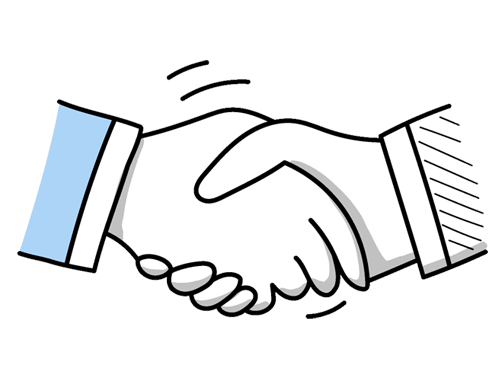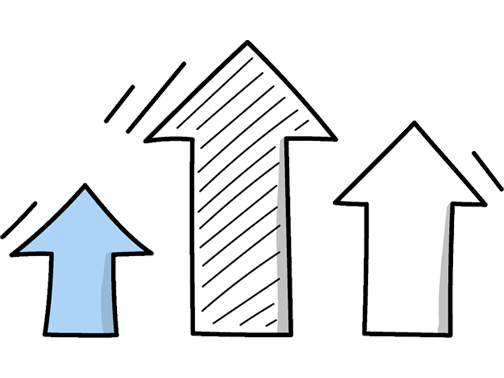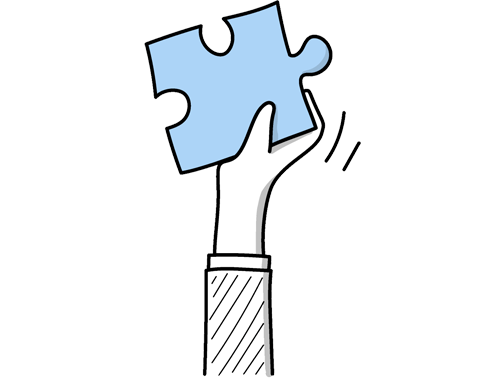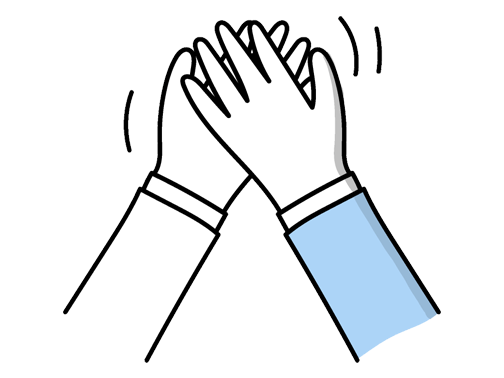Systems Administrator Interview Questions (2025 Guide)
Find out common Systems Administrator questions, how to answer, and tips for your next job interview
Practice Interviews Online - Identify your strengths and weakness in a realistic Systems Administrator mock interview, under 10 minutes
Practice Now »Systems Administrator Interview Questions
Questions like this assess your knowledge of critical industry standards and your ability to maintain secure, compliant systems. You need to explain how you stay updated on regulations, implement necessary controls like patching and access management, and regularly monitor and document compliance through audits and reports.
Example: To keep systems aligned with standards like GDPR and ISO 27001, I make sure to stay updated on the latest requirements and configure systems to meet those benchmarks. I also set up regular checks and audits to catch any gaps early. For example, in my last role, I implemented automated scripts that flagged non-compliant settings, helping the team address issues before they became risks. Clear documentation supports ongoing transparency and accountability.
Interviewers ask this to gauge your experience with scale and complexity in network management. You need to clearly state the size of the largest network you managed and briefly outline your key responsibilities in maintaining its performance and security.
Example: The largest network I managed supported around 500 users across multiple sites. My role involved maintaining servers, overseeing network security, and ensuring uptime. I regularly troubleshot connectivity issues and coordinated upgrades. For example, I led a project to migrate our email system with minimal disruption, which improved overall efficiency and user satisfaction.
What they want to understand is how you ensure data integrity and business continuity through effective backup and recovery plans. You need to explain your backup methods, how you assess risks and set recovery goals, and give examples of testing these plans to ensure they work in real scenarios.
Example: In my previous role, I developed backup routines tailored to system needs, ensuring data integrity and regular snapshots. I coordinated disaster recovery drills to simulate outages, refining our response times and procedures. For example, a quarterly restore test helped identify gaps before they impacted operations. This hands-on approach reinforced confidence that, when needed, recovery would be both swift and reliable.
Employers ask this question to see how you maintain clear communication and keep your team aligned during system changes. You need to explain that you use regular meetings and accessible documentation to share updates, and you encourage feedback to ensure everyone understands the changes.
Example: To keep the team up to speed on system changes, I rely on regular updates through clear channels like email summaries and team meetings. I encourage open dialogue so questions or concerns are raised early. For example, after a recent update, I hosted a quick Q&A session which helped everyone understand the impact and reduced disruptions. Staying proactive and approachable makes all the difference in smooth transitions.
Employers ask this to assess your ability to handle high-pressure situations and protect company assets. You need to describe the situation clearly, explain the steps you took to contain and resolve the breach, and highlight what you learned to prevent future incidents.
Example: In a previous role, I noticed unusual network activity indicating a potential breach. I quickly isolated the affected systems to prevent spread, then worked with the team to identify the entry point. We patched the vulnerability and strengthened monitoring to avoid recurrence. Throughout, I kept communication clear and timely, ensuring everyone understood the steps being taken and maintained confidence in our security measures.
Hiring managers ask this to see if you plan ahead for growth and long-term upkeep, which are crucial for effective system management. You need to say that you design modular, well-documented solutions using automation and monitoring to handle increasing loads and simplify maintenance.
Example: To ensure solutions are scalable and maintainable, I focus on clear documentation and modular design—this makes updates easier and reduces errors over time. I also build with flexibility in mind, so the system can grow without major overhauls. For example, in my last role, I implemented automation scripts that could adapt as new servers were added, which saved time and kept everything running smoothly.
Questions like this assess your problem-solving skills and ability to deliver tangible improvements in system performance. You need to clearly outline the steps you took to find and fix inefficiencies, highlight the results with measurable data, and mention how you worked with others to achieve the outcome.
Example: In a previous role, I noticed our server backups were causing network slowdowns during peak hours. I worked closely with the IT and network teams to reschedule backups to off-peak times and optimized the backup scripts. This reduced downtime by 30%, improved overall system responsiveness, and minimized user disruption. Collaborating across teams ensured the changes fit our broader business needs and maintained smooth daily operations.
Questions like this assess your understanding of cloud environments and your ability to plan and execute virtual machine deployment effectively. You need to explain how you choose a cloud provider based on project needs, set up the VM, and then secure and optimize it using firewalls and access controls.
Example: When setting up a virtual machine in the cloud, I start by choosing a provider that fits the project’s needs, like AWS or Azure. Then, I configure the VM’s specs—CPU, memory, storage—based on the workload. After deployment, I focus on security by setting up firewalls and access controls, while optimizing performance through updates and monitoring. Before handing it over, I test connectivity and application functionality to ensure everything runs smoothly.
What they want to know is whether you actively keep up with evolving security threats using reliable sources and apply that knowledge effectively. You should say you regularly monitor trusted advisories like the NCSC, assess how new vulnerabilities affect your systems, and engage in ongoing learning through conferences or security groups.
Example: I keep up with security updates by regularly following trusted sites like the NCSC and security blogs, and subscribing to alerts on emerging threats. I also participate in forums and local meetups to exchange insights with peers. When new vulnerabilities arise, I assess their relevance to our systems and update configurations or policies accordingly. Continuous learning through certifications and workshops helps me stay sharp and ready to respond effectively.
This interview question aims to assess your hands-on experience with complex projects and problem-solving skills in a critical environment. You need to clearly state your role, the challenges you handled, and the successful results you achieved during the migration.
Example: Yes, I was part of a team migrating servers to a new data center. I handled the configuration and testing of network switches to ensure minimal downtime. One challenge was unexpected hardware compatibility issues, which I resolved by coordinating with vendors for quick replacements. The project finished on schedule, improving system reliability and reducing latency for users, which was a great outcome for the company.
What they want to understand is how you methodically diagnose and resolve server issues while keeping communication clear. You need to explain starting with checking logs and errors, coordinating with your team or users, then implementing and confirming your fix confidently.
Example: When a server stops responding, I start by checking basic connectivity and reviewing system logs to pinpoint any errors. I keep the team informed throughout, ensuring everyone is aware and can assist if needed. Once I identify the cause—whether it’s a service crash or resource overload—I apply the fix and monitor the server closely to confirm normal operation, making sure it’s stable before closing the issue.
This interview question gauges your ability to manage stressful situations and make strategic decisions that minimize business disruption. You should explain that you assess the impact on operations to prioritize critical systems first, communicate clearly with stakeholders about your plan, and use organized methods like checklists to handle tasks efficiently.
Example: When several systems go down at once, I first look at which issues affect the business most—like anything impacting customers or critical services. I keep communication clear with teams and users to set realistic expectations. Then, I tackle problems in an organized way, focusing on quick wins to restore key functions while coordinating efforts for more complex fixes. For example, resolving a payment gateway issue before less urgent internal tools.
Employers ask this to see if you prioritize security, minimize downtime, and follow best practices in managing large-scale systems. You need to explain that you plan updates carefully, test patches in a controlled environment first, and deploy them systematically using automation tools to ensure consistency and reduce risks.
Example: In a large network, I prioritize scheduling updates during low-usage hours to minimize disruption. I use centralized management tools to deploy patches systematically, ensuring compatibility by testing in a controlled environment first. Keeping clear communication with the team helps handle any issues quickly. For example, at my last role, this approach reduced downtime significantly while keeping systems secure and up to date.
This question evaluates your ability to collaborate and resolve issues effectively, which is crucial in a technical team where different opinions can impact system stability. You need to say that you listen to all viewpoints, focus on facts and data, and work towards a solution that benefits the project and team.
Example: When technical disagreements arise, I focus on understanding everyone’s perspective and encouraging open dialogue. It’s often about finding common ground and the best solution for the project, not proving who’s right. For example, in a past role, I facilitated a discussion where we tested both approaches in a controlled environment, which helped the team reach a confident decision together without lingering tension.
What they want to know is that you understand the importance of following data protection laws like GDPR and the UK Data Protection Act to protect sensitive information. You need to say that you implement strong access controls and encryption, regularly monitor compliance using tools, and keep thorough documentation to maintain ongoing adherence to these regulations.
Example: To ensure compliance with data protection laws in the UK, I stay updated on regulations like GDPR and the Data Protection Act. I implement access controls, encryption, and regular audits to protect sensitive data. Monitoring system logs helps me spot potential issues early, and I also conduct training sessions to keep the team aware of best practices. This approach helps maintain strong, ongoing compliance across the organisation.
Hiring managers ask this to see how you use communication skills to solve problems and work effectively with others. You need to explain a specific example where clear communication helped avoid issues or improve teamwork, showing your ability to keep everyone informed and aligned.
Example: In a previous project, coordinating updates between IT and end-users was tricky. By setting up clear channels and regular check-ins, misunderstandings dropped, and everyone stayed aligned. This open communication helped us troubleshoot faster and meet deadlines smoothly, proving that keeping people in the loop really makes a difference in complex projects.
Employers ask this to see if you can communicate complex information clearly and ensure everyone understands important issues. You need to say you simplify language, avoid jargon, and use relatable examples to make technical concepts easy to grasp.
Example: When explaining technical issues to non-technical stakeholders, I focus on clear, relatable language, avoiding jargon. I often use everyday analogies—for example, comparing a network outage to a traffic jam—to make the problem tangible. I prioritize the impact on their work and the steps we’re taking to resolve it, ensuring they feel informed and confident without overwhelming them with unnecessary detail.
This interview question evaluates your ability to respond quickly and effectively under pressure while minimizing downtime and impact on users. You need to explain that you would promptly identify the issue, communicate with stakeholders, and implement a recovery plan or failover to restore service as quickly as possible.
Example: If a critical server went down during peak hours, I’d first assess the impact and alert the relevant teams immediately. While gathering information, I’d check recent changes or logs to identify the cause. At the same time, I’d work on restoring service, possibly switching to backups or failover systems. Communication is key, so I’d keep stakeholders updated until normal operations resume. I’ve seen quick coordination really make a difference in these situations.
This interview question assesses your problem-solving skills and creativity under technical constraints. You need to briefly describe the problem, the innovative solution you designed, and the positive outcome it achieved.
Example: Sure. In a previous role, we faced frequent downtime due to server overload during peak hours. Instead of just upgrading hardware, I set up a load-balancing system using existing resources, which distributed traffic more evenly. This not only improved uptime but also postponed costly upgrades. It was a practical fix that made a big difference without extra expense.
This interview question gauges your problem-solving skills and ability to methodically identify and fix issues in complex systems. You need to describe a clear, step-by-step approach to isolating the problem, show how you collaborated with others, and explain how you used your technical expertise creatively to resolve the issue.
Example: In a previous role, a critical server kept crashing unexpectedly. I began by gathering logs and consulting with the network and application teams to narrow down potential causes. Collaborating closely, we identified a memory leak triggered by a recent update. I then devised a workaround and coordinated a patch rollout. This experience reinforced how combining technical insight with clear communication helps resolve complex issues efficiently.
Questions like this assess your practical knowledge of system monitoring and your ability to choose tools that effectively maintain system health. You need to name specific tools you use, explain why they are suited for real-time alerts or performance tracking, and describe how these tools help you quickly detect and fix issues to ensure system reliability.
Example: I typically use tools like Nagios and Grafana to monitor system performance because they provide real-time insights and customizable alerts. These platforms help me spot issues early, such as CPU spikes or memory leaks, allowing quick intervention before problems escalate. Tracking key metrics like uptime and response times also informs better capacity planning and ensures systems run smoothly. For example, Grafana’s dashboards make it easy to visualize trends over time.
What they want to understand is your hands-on experience and familiarity with both Windows and Linux environments, as well as your ability to manage, troubleshoot, and secure servers. You need to clearly state your specific tasks and tools you've used on each platform, emphasizing your ability to handle common administrative duties effectively.
Example: I’ve managed both Windows and Linux servers in various environments, handling tasks like user account management, software updates, and security configurations. For example, I’ve maintained Active Directory and automated backups on Windows, while on Linux, I’ve worked with shell scripting and package management to ensure system stability. Balancing both gives me a solid understanding of their nuances and helps me troubleshoot effectively across platforms.
This question helps the interviewer understand how you prioritize and manage organizational security risks effectively. You need to explain that you assess risks to tailor clear policies, communicate and enforce them through training, and regularly update policies based on new threats and feedback.
Example: When implementing security policies, I focus on creating guidelines that fit the company’s specific needs and culture. It’s important to communicate these policies clearly, so everyone understands their role in keeping systems secure. I also believe in regularly revisiting and adjusting the policies as new threats emerge or feedback comes in—for example, after a recent cyber incident, updating controls helped the team respond more efficiently.
This interview question aims to assess your practical knowledge and hands-on experience with Active Directory, a core component in managing network resources and security. In your answer, clearly describe your roles in managing user accounts, troubleshooting AD issues, and applying security policies through Group Policy Objects to demonstrate your expertise.
Example: In my previous roles, I managed user accounts and group policies within Active Directory to ensure smooth access and security. I handled issues like login problems and replication errors by diagnosing root causes and applying fixes promptly. I also set up permissions and security settings to protect sensitive data, helping the team maintain compliance while keeping the environment running efficiently.
This question assesses your ability to bridge the gap between technical details and team understanding, a critical skill for effective collaboration and problem-solving. In your answer, clearly describe the technical concept, how you simplified it, and the positive outcome of your communication.
Example: In a previous role, I needed to explain the intricacies of network segmentation to a mixed team of technical and non-technical staff. I used simple analogies, comparing it to separate rooms in a building to clarify why it enhances security. This approach helped everyone grasp the concept quickly, leading to smoother implementation and better collaboration across departments.
Ace your next Systems Administrator interview with even more questions and answers
Common Interview Questions To Expect
The interviewer is looking for you to highlight your key skills, abilities, and qualities that make you a strong candidate for the Systems Administrator role. Be sure to focus on strengths that are relevant to the position and demonstrate your ability to excel in the role.
Example: I would say my biggest strengths are my strong problem-solving skills, attention to detail, and ability to work well under pressure. These qualities have helped me effectively troubleshoot technical issues, ensure system stability, and meet tight deadlines in my previous roles. I believe they will be valuable assets in this Systems Administrator position.
The interviewer is looking for your ability to handle constructive criticism, reflect on past experiences, and demonstrate growth and improvement in response to feedback.
Example: Sure! In my previous role as a Systems Administrator, I received feedback from a colleague about the way I was documenting network configurations. I took their advice on board, made adjustments to my documentation process, and ultimately improved the clarity and organization of our network documentation. It was a valuable learning experience that helped me become more efficient in my role.
The interviewer is looking for examples of how you manage stress and stay productive in high-pressure situations. Be sure to provide specific examples and demonstrate your problem-solving skills.
Example: I handle pressure by staying organized and prioritizing tasks effectively. For example, when faced with a system outage, I remain calm and focus on troubleshooting the issue step by step. This approach helps me stay productive and find solutions quickly.
The interviewer is looking for examples of how you prioritize tasks, manage your time effectively, and handle stress in a fast-paced environment. Be honest and provide specific examples from your experience.
Example: Yes, I am able to handle multiple responsibilities at once. In my previous role as a Systems Administrator, I was responsible for managing server maintenance, troubleshooting network issues, and providing technical support to end users all at the same time. I prioritize tasks based on urgency and importance, and I have developed strong time management skills to ensure everything gets done efficiently.
The interviewer is looking for questions that show interest in the company, the role, and how the candidate can contribute. Asking about company culture, team dynamics, and future projects are good options.
Example: Yes, I was wondering about the company culture here at XYZ Company. Can you tell me more about the team dynamics within the IT department? Also, could you provide some insight into any upcoming projects that the Systems Administrator role would be involved in?
Company Research Tips
The company's website is a goldmine of information. Look for details about the company's history, mission, values, and culture. Pay special attention to the 'About Us', 'Our Team', and 'News' sections. These can provide insights into the company's achievements, projects, and future plans. Also, check if they have a specific section related to technology or IT infrastructure, as this can give you a sense of the systems they currently use.
Tip: Look for any recent news or updates about the company. This can be a great conversation starter during the interview.
Social media platforms like LinkedIn, Twitter, and Facebook can provide valuable insights into the company's culture and values. LinkedIn can provide information about the company's size, location, and employee roles. Twitter and Facebook can give you a sense of the company's public image and how they interact with their customers. You can also find information about recent events, partnerships, or product launches.
Tip: Follow the company on these platforms to stay updated with their latest news and announcements.
Analyzing the job description can give you a clear understanding of what the company is looking for in a Systems Administrator. Look for specific skills, qualifications, and responsibilities mentioned in the job description. This can help you tailor your responses during the interview to highlight how your skills and experience align with their needs.
Tip: Use the job description as a guide to prepare for potential interview questions. For example, if the job description mentions a specific system or software, be prepared to discuss your experience with it.
Understanding the industry in which the company operates can give you a competitive edge. Research recent trends, challenges, and opportunities in the industry. This can help you understand the company's position in the market and how their products or services fit into the larger industry landscape.
Tip: Use industry reports, news articles, and professional forums to gather information about the industry.
What to wear to an Systems Administrator interview
- Dark-colored business suit
- White or light-colored dress shirt
- Conservative tie
- Polished dress shoes
- Minimal and professional accessories
- Neat and clean grooming
- Avoid flashy colors or patterns
- Carry a professional bag or briefcase
- Wear a belt that matches your shoes
- Ensure clothes are ironed and fit well