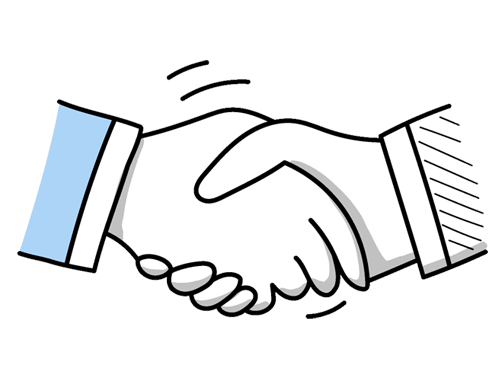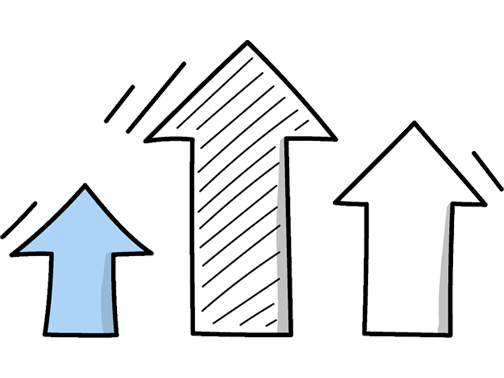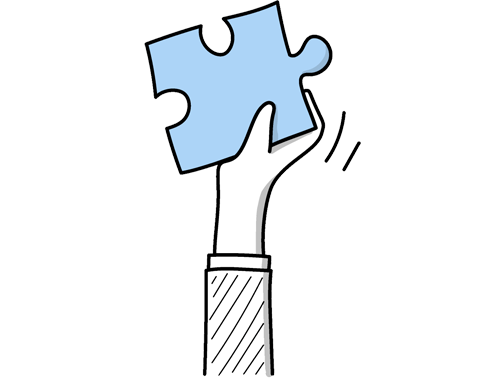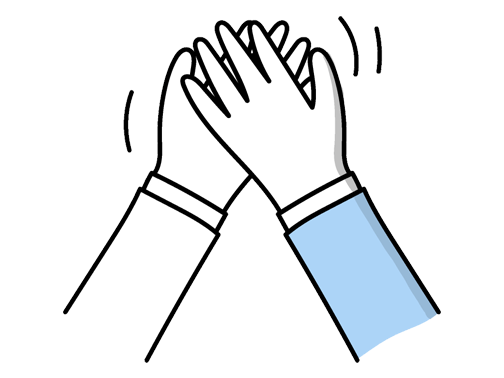IT Infrastructure Technician Interview Questions (2025 Guide)
Find out common IT Infrastructure Technician questions, how to answer, and tips for your next job interview
Practice Interviews Online - Identify your strengths and weakness in a realistic IT Infrastructure Technician mock interview, under 10 minutes
Practice Now »IT Infrastructure Technician Interview Questions
Questions like this assess your ability to stay organized and meet deadlines under pressure. You need to explain how you prioritize tasks by urgency, use tools to manage your time efficiently, and keep stakeholders informed with regular updates.
Example: When juggling several projects, I start by identifying which tasks need attention first based on their deadlines and how they affect overall operations. I break my work into manageable blocks, setting realistic milestones to keep things on track. I also make it a point to keep my team updated, especially if any issues come up, so we can adjust plans if needed. This approach helped me deliver smoothly during a recent server upgrade while handling daily support requests.
Employers ask this to see how methodical and thorough you are when troubleshooting hardware issues. You need to explain that you first gather and clearly identify symptoms, then systematically test components using diagnostic tools, and finally document your findings and communicate your steps clearly.
Example: When diagnosing hardware issues, I start by pinpointing exactly what’s malfunctioning, whether it’s a faulty drive or loose cable. Then, I methodically check each component, swapping parts if needed to narrow down the cause. Throughout, I keep clear records of what I find and make sure to communicate any updates or solutions so the team stays in the loop. For example, once I traced a server’s failure to a power supply after ruling out other parts.
Interviewers ask this question to see how you identify problems, apply technical skills, and measure the success of your solutions. In your answer, briefly describe the system issue you faced, the steps you took to resolve it, and the positive impact your solution had on performance.
Example: In a previous role, our network was experiencing frequent slowdowns during peak hours. I analyzed traffic patterns and identified outdated firmware on key switches as a bottleneck. After scheduling an update during off-hours and optimizing switch configurations, network performance improved noticeably, reducing latency by 30%. This not only enhanced user experience but also minimized downtime, making system operations smoother overall.
Hiring managers ask this question to see how you handle pressure and adapt to new challenges quickly, which is crucial in IT roles where technology changes rapidly. You need to briefly describe a situation requiring fast learning, the methods you used to acquire the skill, and the positive result it had on your work or the team.
Example: In a previous role, I was tasked with managing a new virtualisation platform I hadn’t used before. I quickly dived into online tutorials and documentation, then set up a test environment to practice. Within a week, I was confidently supporting live systems, which helped reduce downtime during a crucial upgrade. This experience taught me the value of hands-on learning and adapting swiftly under pressure.
This question tests your understanding of fundamental networking concepts and your ability to explain technical differences clearly. You need to say that IPv4 uses 32-bit addresses with fewer available addresses, while IPv6 uses 128-bit addresses providing a much larger address space, and highlight the improvements in security and auto-configuration in IPv6.
Example: IPv4 and IPv6 mainly differ in address length; IPv4 uses 32-bit addresses, limiting the number of unique addresses, while IPv6 uses 128-bit, vastly expanding that pool. IPv6 also simplifies routing and includes improved security features. For example, IPv6’s auto-configuration helps devices connect more easily without manual setup, which is a big advantage as networks grow. This evolution ensures we’re ready for the increasing number of connected devices today.
Interviewers ask this to assess your practical knowledge of network monitoring and problem-solving skills. You need to mention specific tools like SolarWinds, explain how you analyze data to spot issues, and describe how you use that information to make improvements.
Example: I typically use tools like SolarWinds and PRTG to keep an eye on network performance, checking metrics such as latency and packet loss. When I spot irregularities, I dive into logs and traffic patterns to find the cause. For example, if bandwidth spikes, I might adjust QoS settings or investigate potential bottlenecks to maintain smooth network operations.
This interview question gauges your understanding of protecting networks from threats and maintaining system integrity. You need to explain using firewalls, regular updates, strong passwords, and monitoring tools to prevent unauthorized access and detect issues promptly.
Example: To ensure network security, I focus on regularly updating software and hardware to close vulnerabilities. I implement strong access controls and use firewalls to monitor traffic. For example, in my last role, setting up multi-factor authentication significantly reduced unauthorized access. I also conduct routine security audits to spot weaknesses early, keeping the network resilient against emerging threats.
This question gauges your flexibility and problem-solving skills when facing unexpected challenges. You need to describe the situation, explain how you adjusted your approach, and highlight the positive outcome of your adaptability.
Example: During a network upgrade, our team faced unexpected hardware delays. I quickly shifted focus to optimizing existing systems and updating documentation. This change kept the project moving and improved overall efficiency. It taught me the value of flexibility and prioritising immediate needs while preparing for upcoming steps.
Interviewers ask this question to see how you balance achieving overall team goals while supporting individual strengths and challenges. You need to explain how you communicate clearly to keep everyone aligned and how you assign tasks based on each member’s skills, while also addressing any issues quickly to keep the team on track.
Example: I focus on clear communication to make sure everyone understands our goals and how their work fits in. I pay attention to each person’s strengths and challenges, offering support where needed to keep things moving smoothly. When issues come up, I step in early to find solutions that help both the individual and the team stay on track. For example, I’ve helped teammates prioritize tasks during busy periods to meet deadlines without burning out.
This question assesses your ability to plan, execute, and verify complex technical tasks critical to organizational operations. You need to explain how you assess requirements, install and configure the server step-by-step, and then test and document the setup to ensure it works properly and can be maintained.
Example: When setting up a new server, I start by understanding what it needs to support—whether it’s hosting applications, storage, or networking. Then, I install the appropriate OS, configure settings like IP addresses and permissions, and set up necessary services. Once running, I run tests to ensure everything operates smoothly, and I document the configuration clearly so it’s easy for the team to maintain or troubleshoot later on.
Questions like this assess your interpersonal and problem-solving abilities in a team setting. You need to explain that you listen carefully to each person's concerns, stay calm under pressure, and work with the team to find solutions that satisfy everyone.
Example: When conflicts arise, I focus on truly hearing everyone’s point of view to understand where they’re coming from. Keeping a calm and respectful attitude helps prevent the situation from escalating. I also work with the team to find a solution that everyone can agree on. For example, in a previous role, I helped mediate differing opinions by encouraging open dialogue, which led to a smoother project handover.
Employers ask this to see if you can accept constructive criticism and improve your work. You should say that you listen carefully, stay open-minded, and use feedback to grow and perform better.
Example: I view feedback as a valuable opportunity to grow professionally. When a colleague or supervisor shares their perspective, I listen carefully, reflect on it, and adjust my approach if needed. For example, in a previous role, a teammate pointed out a more efficient way to document network issues, which improved my workflow. I’m always open to learning and see feedback as a way to enhance both my skills and team collaboration.
Employers ask this question to see how you facilitate teamwork and prevent miscommunication in complex projects. You need to say that you actively listen by paraphrasing others’ points, use clear and simple language relevant to the task, and keep everyone aligned through regular updates and meetings.
Example: When working with a team, I make a point of really paying attention to what everyone’s saying to ensure I fully understand their perspective. I also try to express my ideas clearly and simply to avoid any confusion. Keeping everyone in the loop with regular updates and shared notes helps us stay on the same page throughout the project. For example, I often set up brief check-ins or use shared documents to track progress.
Interviewers ask this question to assess your ability to communicate complex information clearly and build trust with non-technical stakeholders. You should explain that you simplify technical details using analogies, listen actively to understand their concerns, and remain patient and professional throughout the conversation.
Example: When explaining technical issues to non-technical stakeholders, I focus on breaking down the problem into everyday terms they can relate to. I listen carefully to their concerns to make sure my explanation addresses what matters most to them. For example, comparing a network outage to a roadblock helps them understand the impact without the jargon. Staying patient and clear ensures the conversation stays productive and stress-free.
Employers ask this question to see if you actively engage in learning and can adapt to the fast-changing IT environment. You need to say that you regularly follow tech news, participate in webinars or training, and apply new knowledge to your work.
Example: I regularly follow industry blogs and tech forums to keep up with the latest developments. Attending webinars and local meetups helps me gain practical insights and network with peers. I also enjoy experimenting with new tools in my own time, which often gives me a hands-on understanding of emerging technologies. This approach keeps me adaptable and ready to support evolving IT infrastructure needs.
Employers ask this question to see how you stay effective and adaptable when priorities shift or problems arise unexpectedly. You should say that you quickly evaluate the situation’s impact, adjust your priorities to address urgent issues, and remain flexible and positive when adapting to new processes or challenges.
Example: When unexpected challenges arise, I first take a moment to understand the situation fully, then adjust my workload to focus on what’s most urgent. Staying calm helps me remain adaptable, whether it’s a sudden server issue or a shift in project deadlines. In one role, I had to quickly reorganise tasks during a major outage, which taught me the value of staying flexible and keeping a positive mindset under pressure.
What they want to assess is your ability to translate technical information so everyone understands, showing both communication skills and teamwork. You need to explain a specific example where you clearly simplified a technical concept for your team, highlighting your approach and the positive outcome.
Example: Sure. At my last role, I explained the process of network segmentation to a mixed team of IT and non-IT staff. I used simple analogies, comparing it to dividing a building into secure zones, which helped everyone understand its importance for security. This approach made the concept clear and encouraged questions, ensuring the whole team was confident about implementing the changes.
Interviewers ask this question to assess your hands-on experience with virtualization technologies and your ability to manage and troubleshoot virtual environments. In your answer, clearly mention the specific platforms you have worked with, describe how you deploy and maintain virtual machines, and give an example of how you resolved a virtualization issue.
Example: I've worked extensively with VMware and Hyper-V, setting up and maintaining virtual servers to optimise resources and improve system reliability. In one role, I streamlined deployment processes by automating VM provisioning, which cut downtime significantly. When issues arose, like performance bottlenecks, I’d investigate resource allocation and resolve conflicts quickly to keep everything running smoothly.
Hiring managers ask this question to assess how well you can maintain teamwork and productivity despite remote work challenges. In your answer, emphasize clear communication through video calls and chat apps, use of shared document platforms for real-time collaboration, and regular check-ins to build trust and stay aligned with your team.
Example: When working with remote teams, I make sure to keep communication clear and regular, using tools like Microsoft Teams or Slack to stay connected. I also prioritise building rapport by checking in personally, which helps foster trust even from a distance. For example, I once coordinated an urgent server update smoothly by maintaining constant updates, ensuring everyone was aligned despite being in different locations.
What they want to know is how you work within a team and contribute to a project’s success. You need to clearly explain your role, how you communicated with the team, and the positive result you helped achieve.
Example: Sure! Here’s a polished answer for you:
In a recent project, I helped upgrade our company’s network infrastructure. I was responsible for configuring switches and ensuring minimal downtime. Throughout, I stayed in close contact with the team, sharing updates and troubleshooting together. Our collaboration led to a smoother rollout than expected, improving overall network speed and reliability. It was rewarding to see how our combined efforts directly benefited daily operations.
Questions like this assess your ability to manage urgent problems efficiently under pressure by prioritizing based on impact and resources. You need to explain that you evaluate the severity and urgency of each issue, then address the most critical ones first while communicating clearly with your team.
Example: When multiple issues come up, I quickly assess each one’s impact on users and the business. I tackle problems affecting critical systems first, while keeping communication open with the team and users. For example, if a server outage disrupts many, I address that before a single workstation issue. Staying organized and flexible helps me manage priorities without losing sight of urgent needs.
Hiring managers ask this to see how you approach complex problems without clear answers. You need to explain that you stay calm, gather as much information as possible, and systematically test different possibilities until you identify the root cause.
Example: When the root cause isn’t obvious, I stay calm and methodical, breaking down the problem into smaller parts. I gather information from logs, user reports, and tools, then test different hypotheses step-by-step. For example, once a network outage seemed random until I traced it back to a faulty switch. Patience and thorough investigation usually lead to the real issue.
Questions like this assess your problem-solving skills and your ability to methodically isolate and resolve network issues while keeping stakeholders informed. You need to explain how you systematically identified the problem’s source, why you chose specific tools or tests, and how you communicated progress to users or management during the process.
Example: In a previous role, I encountered a network slowdown affecting several departments. I started by mapping the impacted segments, then isolated devices to pinpoint the bottleneck. When I identified a faulty switch, I communicated clearly with affected teams to manage expectations while we replaced it. Throughout, I balanced technical steps with keeping stakeholders informed, ensuring minimal disruption and a smooth resolution.
This interview question assesses your ability to create and maintain clear, accurate IT documentation that supports team efficiency and knowledge sharing. You should explain that you use standard templates or tools to document processes clearly and logically, ensure accessibility by organizing information simply, and keep documents current by regularly reviewing and updating them after changes.
Example: I usually start by creating step-by-step guides using clear language and visuals, so anyone can follow them easily. I store these documents in a shared drive where the team can access and update them when needed. To keep everything current, I regularly review procedures, especially after changes or updates, and encourage feedback to ensure the documentation stays relevant and helpful for everyone.
Employers ask this question to assess your teamwork and communication skills, which are crucial for IT projects that require collaboration. In your answer, clearly describe your role and how you communicated technical details to teammates while working together to meet the project goals.
Example: In my previous role, our team upgraded the company’s network infrastructure. I coordinated with colleagues to map out hardware needs and ensured smooth installation by troubleshooting issues on site. Regular check-ins kept everyone aligned, and I shared updates clearly to avoid delays. My hands-on support helped the project finish on time, strengthening our overall system reliability. It was a solid example of working together toward a shared goal.
Ace your next IT Infrastructure Technician interview with even more questions and answers
Common Interview Questions To Expect
The interviewer is looking for insight into your long-term aspirations and how they align with the company's goals. Be honest, specific, and show ambition.
Example: My career goal is to become a senior IT Infrastructure Technician within the next five years. I am eager to continue expanding my technical skills and knowledge in networking and cloud computing. Ultimately, I hope to contribute to the growth and success of the company through my expertise in IT infrastructure.
The interviewer is looking for how you handle constructive criticism, your ability to reflect on feedback, and how you have used criticism to improve your work. You can answer by discussing a specific situation, your response, and the outcome.
Example: Sure! One time, a colleague pointed out that my server configuration was causing slow performance for our users. I took their feedback seriously, researched the issue, and made adjustments to improve the server's performance. As a result, our system ran much smoother and our users were happier with the overall experience.
Interviewers are looking for honesty, professionalism, and a positive attitude in your response. Be prepared to explain any reasons for leaving your previous job in a constructive manner.
Example: I left my last job because I was looking for new challenges and opportunities to grow in my career. I felt like I had reached a plateau in my previous role and wanted to expand my skills in a different environment. I am excited about the possibility of bringing my expertise to a new team and contributing to their success.
The interviewer is looking for examples of how you have collaborated with others, communicated effectively, and contributed to team success. Be prepared to discuss specific projects and outcomes.
Example: Sure! In my previous role as an IT Infrastructure Technician, I worked closely with a team to implement a new network infrastructure. We communicated regularly to ensure everyone was on the same page and collaborated on troubleshooting issues. As a result, we successfully completed the project on time and within budget.
The interviewer is looking for insight into your personal drive and passion for the role. You can answer by discussing your career goals, desire for growth, or passion for the industry.
Example: What motivates me is the opportunity to constantly learn and grow in the IT field. I am passionate about staying up-to-date with the latest technologies and finding solutions to complex problems. My goal is to continue advancing my skills and knowledge to excel in my career as an IT Infrastructure Technician.
Company Research Tips
The company's official website is a goldmine of information. Look for details about the company's history, mission, vision, and values. Pay special attention to the 'About Us', 'Our Team', and 'News' or 'Blog' sections. These can provide insights into the company culture, recent achievements, and future plans. For the IT Infrastructure Technician role, focus on the technology they use, any recent IT projects, and the team you would be working with.
Tip: Don't just skim through the website. Take notes and think about how your skills and experience align with the company's needs and values.
Social media platforms like LinkedIn, Twitter, and Facebook can provide a more informal view of the company. Look at how they interact with customers, employees, and the public. LinkedIn can be particularly useful for understanding the company's structure, seeing who you might be working with, and finding out more about the company's culture. For the IT Infrastructure Technician role, you might find information about the company's IT infrastructure and any recent projects or challenges.
Tip: Look for any common themes or values that come up repeatedly in the company's social media posts. These could be important to the company culture.
Keeping up-to-date with industry news and trends can give you an edge in the interview. Look for any recent news about the company, but also about the IT industry as a whole. This can help you understand the challenges and opportunities the company might be facing. For the IT Infrastructure Technician role, focus on trends in IT infrastructure, such as cloud computing, cybersecurity, and automation.
Tip: Try to relate the industry trends back to the company. How might these trends impact the company? How could the company take advantage of these trends?
Websites like Glassdoor can provide insights into what it's like to work at the company. Look for common themes in the reviews, both positive and negative. For the IT Infrastructure Technician role, look for reviews from people in similar roles or the IT department. Keep in mind that these reviews are subjective and may not represent the experience of all employees.
Tip: Look for information about the company culture, work-life balance, and opportunities for growth and development. These can give you an idea of what to expect if you get the job.
What to wear to an IT Infrastructure Technician interview
- Dark-coloured suit with a light shirt
- Smart, clean shoes
- Tie is optional but can add professionalism
- Avoid flashy accessories
- Neatly groomed hair and facial hair
- Subtle or no perfume or cologne
- Clean, trimmed nails
- Carry a professional bag for documents
- Wear minimal and professional makeup
- Ensure clothes are ironed and fit well