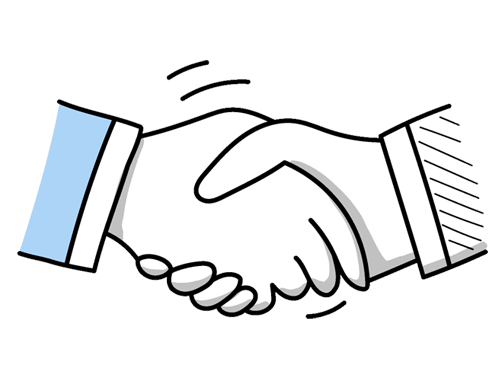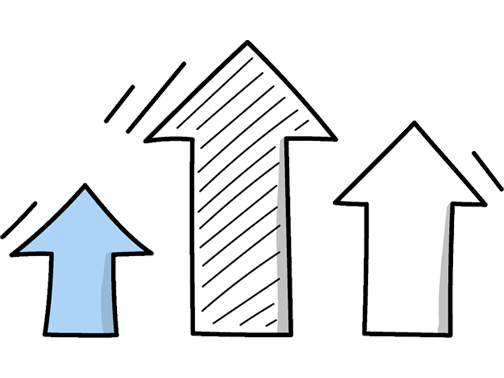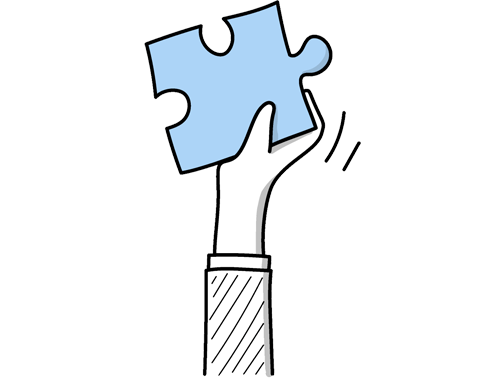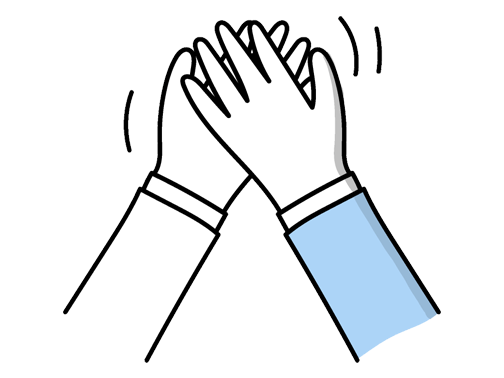Network Operations Technician Interview Questions (2025 Guide)
Find out common Network Operations Technician questions, how to answer, and tips for your next job interview
Practice Interviews Online - Identify your strengths and weakness in a realistic Network Operations Technician mock interview, under 10 minutes
Practice Now »Network Operations Technician Interview Questions
Hiring managers ask this question to see how well you work with others in a team, which is crucial for resolving network issues efficiently. You need to say that you actively communicate updates, offer help during busy times, and respect your teammates' perspectives to ensure smooth collaboration.
Example: I believe open, clear communication is key to keeping everyone on the same page. I make a point to share updates regularly and encourage questions, which helps avoid misunderstandings. I also enjoy helping colleagues when they run into issues, which builds trust and teamwork. Listening to different ideas and respecting everyone’s input ensures we find the best solutions together and creates a positive working atmosphere.
Interviewers ask this question to understand how you collaborate and contribute within a team. You need to say that you take on a role that matches your strengths to support the team’s goals effectively and explain why that role helps the team succeed.
Example: In a team, I usually take on the role of a reliable connector—ensuring clear communication and supporting others to keep things running smoothly. For example, during a recent network upgrade, I coordinated between engineers and support staff to troubleshoot issues quickly. I find that helping everyone stay aligned not only resolves problems faster but also builds trust within the team.
Questions like this assess your ability to communicate, collaborate, and act proactively under pressure. You need to describe how you shared information clearly, worked with others to diagnose and fix the issue, and contributed actively to the team’s success.
Example: In a previous role, we faced an unexpected outage affecting several users. I quickly coordinated with colleagues to pinpoint the faulty switch, sharing updates clearly as we tested each segment. By staying attentive and pooling our expertise, we restored service promptly. The experience reinforced how open communication and teamwork streamline troubleshooting and keep networks running smoothly.
Questions like this help interviewers understand how you handle complex problems and your specific contributions. You need to describe a difficult network project clearly and explain your role and the actions you took to overcome challenges.
Example: One of the toughest projects I tackled involved upgrading a regional office network while minimising downtime. My role was to coordinate between vendors and the internal team to ensure smooth hardware installation and configuration. Balancing the technical challenges with clear communication was key, especially when unexpected compatibility issues came up. Seeing the network run seamlessly afterwards made the effort worthwhile.
This question assesses your problem-solving skills and your ability to handle critical network issues that affect business continuity. You need to briefly describe a specific network problem you identified, explain the actions you took to resolve it, and highlight the positive outcome on operations.
Example: Sure. At my previous role, a critical router failure caused intermittent connectivity across multiple sites, disrupting daily operations. I quickly identified the faulty hardware, rerouted traffic to backup paths, and coordinated an urgent replacement. This swift response restored network stability within hours, minimising downtime and ensuring teams could maintain productivity without significant disruption. It underscored the importance of proactive monitoring and clear communication during incidents.
Questions like this assess your ability to communicate complex technical issues clearly and empathetically. In your answer, focus on how you identified the problem, explained it in simple terms, and addressed the concerns of the client or colleague professionally.
Example: In a previous role, a client experienced frequent disconnections. I calmly explained that their router's firmware was outdated, causing instability. I walked them through the update process step-by-step, ensuring they felt comfortable and understood. By staying patient and clear, the issue was resolved quickly, and the client appreciated the straightforward guidance. This approach helped maintain trust while effectively addressing the problem.
Interviewers ask this to see if you understand the fundamental protocols that manage data transmission and their practical applications. You need to explain that TCP is reliable and ensures data integrity, used when accuracy matters, while UDP is faster but less reliable, suited for real-time applications like streaming or gaming.
Example: TCP is connection-oriented, ensuring data arrives reliably and in order, which is ideal for tasks like file transfers or emails. UDP, on the other hand, is faster but doesn’t guarantee delivery, making it suitable for streaming or gaming where speed matters more than perfection. Choosing between them depends on whether you prioritize accuracy or speed in your network communication.
This question assesses your ability to maintain clear, accurate records essential for troubleshooting and team communication. Explain that you use standardized tools or software to log detailed, timely notes on changes and incidents, ensuring information is accessible and up-to-date.
Example: When handling network changes or incidents, I keep clear, detailed records using our ticketing system and update network diagrams as needed. I make notes on what was changed, why, and any impact observed. For example, after a server upgrade, I document the steps taken and monitor performance to catch issues early. This helps maintain transparency and ensures the whole team stays informed.
This interview question helps the interviewer understand your practical experience and familiarity with different network environments. You need to clearly state the types of networks you've worked with, such as LAN, WAN, or wireless, and briefly mention any relevant technologies or protocols you have used.
Example: I’ve worked with a variety of networks, mainly Ethernet LANs in office environments and fibre optic setups for higher-speed connections. I've also managed wireless networks, troubleshooting access points and ensuring stable coverage. On a recent project, I supported a VPN configuration to securely connect remote sites, which helped maintain seamless communication across teams. These experiences have given me a solid understanding of both hardware and protocol aspects in network operations.
Employers ask this question to see how well you collaborate and contribute to team goals in a technical setting. You need to briefly explain the project, your role, and how your teamwork helped successfully complete the network task.
Example: In my previous role, our team upgraded the network infrastructure across several offices. We coordinated closely to minimise downtime, assigning tasks based on each person’s strengths. I focused on configuring switches while others handled cabling and testing. By communicating clearly and supporting each other, we finished ahead of schedule and improved overall network performance. It was a solid example of teamwork driving a smooth, efficient project outcome.
Employers ask this to see how you logically approach complex problems and work with others under uncertainty. In your answer, explain that you systematically test potential causes, collaborate with your team or escalate if needed, and persistently use different tools until you find the root cause.
Example: When the cause of a network problem isn’t clear, I start by breaking down the issue into smaller parts and methodically testing each component. I keep communication open with team members to gather different perspectives and update stakeholders calmly. Sometimes it means trying different approaches and learning as I go. In one instance, persistent checks helped uncover a subtle hardware fault that initial tests missed. Staying patient and collaborative really makes the difference.
Hiring managers ask this question to assess your practical experience with the tools essential for maintaining network health and quickly resolving issues. In your answer, clearly name the specific monitoring software you use, explain how you apply it to detect and fix problems, and mention any customization or integration you have implemented to improve operations.
Example: In my experience, I use tools like SolarWinds and Wireshark to keep a close eye on network performance and quickly spot issues. I often use Ping and traceroute to pinpoint connection problems and verify routes. I’ve also customized alert thresholds in monitoring platforms to reduce noise and focus on critical events, which helps the team respond faster and keep the network running smoothly.
This question helps interviewers see how you approach problem-solving under pressure and your methodical thinking in network troubleshooting. In your answer, explain how you identified the root cause using diagnostic tools, followed a logical step-by-step process checking hardware and software, and documented the solution to help prevent future issues.
Example: In a previous role, we faced intermittent network outages affecting multiple sites. I started by gathering logs and mapping out affected areas to spot patterns. Narrowing it down to a faulty switch, I replaced it and monitored the system closely. Throughout, I kept the team updated and documented steps taken, helping us avoid similar disruptions down the line.
This interview question assesses your understanding of fundamental networking concepts crucial for troubleshooting and maintaining network operations. You need to explain the OSI model as a framework with seven layers that standardizes communication functions, and emphasize its importance in helping identify and isolate network issues efficiently.
Example: Sure. The OSI model breaks down network communication into seven layers, each with a specific role, from physical connections to application services. Understanding it helps diagnose issues efficiently—like knowing if a problem lies in wiring, routing, or software. For example, if a device can’t connect, checking the relevant layer quickly narrows down the cause, which is essential for smooth network operations.
Employers ask this question to see if you can bridge the gap between technical and non-technical people effectively. You should say you simplify complex ideas using analogies, adjust your language based on the audience, and use visuals like diagrams to ensure everyone understands.
Example: When explaining technical details to non-technical colleagues, I focus on breaking things down into straightforward ideas and tailor my language to what they know. I like using visuals or simple summaries to make the points clearer. For example, when discussing network downtime, I might compare it to a traffic jam, so everyone understands the impact without getting lost in jargon. This approach keeps communication effective and inclusive.
Interviewers ask this question to assess your practical knowledge of setting up and maintaining critical network infrastructure reliably and securely. You need to explain how you configure devices step-by-step, including assigning IP addresses and securing access, and describe how you troubleshoot issues while using protocols like SNMP to monitor network health.
Example: When configuring routers and switches, I start by accessing the device via console or SSH to set basic parameters like IP addresses and routing protocols. I ensure security through strong passwords and access control lists. Regularly, I review configurations and logs to spot issues early. For example, when managing VLANs, I verify segmentation to maintain performance and troubleshoot connectivity swiftly to keep the network running smoothly.
Hiring managers ask this question to understand how you methodically identify and fix unpredictable network issues that can impact business operations. You need to explain that you systematically gather data, check logs, test different network points, and use monitoring tools to isolate and resolve the root cause efficiently.
Example: When tackling intermittent network issues, I start by gathering patterns—times, affected users, and devices. I then check logs and monitor traffic to spot irregularities. Sometimes, rebooting network hardware can help, but I also run diagnostics on cables and configurations. For example, once a flaky connection was traced to a loose patch cable, which wasn’t obvious at first. Staying methodical and patient usually helps pinpoint the root cause.
Interviewers ask this question to see how your past work has equipped you with the skills and mindset needed for the role. You need to explain your technical experience with network protocols and hardware, give examples of how you solved network issues, and show how you worked effectively with others.
Example: In my previous role, I regularly managed network setups and resolved connectivity issues, often under time pressure. This hands-on experience sharpened my troubleshooting skills and taught me how to stay calm when things go wrong. Working closely with engineers and clients helped me understand the importance of clear communication and teamwork to keep operations running smoothly. I’m confident these experiences have prepared me well for this role.
This question assesses your ability to maintain smooth and accurate information flow, which is crucial for preventing errors and ensuring team coordination in network operations. You need to say that you practice active listening by confirming understanding, use structured methods like standardized reports or checklists, and promote open, respectful communication to support teamwork and problem-solving.
Example: I make sure to really listen and understand what my teammates are saying, which helps avoid misunderstandings. Keeping communication organized—like using clear updates or shared logs—makes info easy to find and follow. I also try to create an environment where everyone feels comfortable sharing their thoughts, so problems get dealt with quickly and teamwork stays strong. For example, brief daily check-ins help us stay aligned and address any issues early.
This question is designed to assess your practical experience and understanding of network infrastructure and design principles. You need to clearly describe your hands-on roles in planning and implementing networks, highlight how you solved design challenges, and mention the technologies and standards you used.
Example: In my previous role, I was involved in setting up and maintaining network infrastructure, ensuring reliable connectivity across sites. When facing design challenges, I focused on identifying bottlenecks and adapting configurations to optimise performance. I'm comfortable working with standard protocols like TCP/IP and switching technologies, and I’ve often collaborated with teams to align network layouts with operational needs, balancing efficiency and scalability.
What they want to understand is how you actively protect the network from threats and unauthorized users. You need to say you implement firewall rules to control access, use monitoring tools like intrusion detection systems to watch for breaches, and regularly update network device software to fix vulnerabilities.
Example: To keep the network secure, I focus on setting up strong barriers that limit access only to authorized users. Regularly, I use monitoring tools to spot unusual activity early, which helps prevent potential breaches. Keeping all devices up to date with the latest patches is key, as it closes vulnerabilities before they can be exploited. For example, in my last role, timely updates helped avoid several hacking attempts.
This question helps the interviewer assess your technical knowledge and practical experience with essential network protocols and standards. You need to clearly mention the key protocols you have worked with, like TCP/IP, DNS, or DHCP, and briefly explain how you used them in real situations.
Example: Certainly. I’ve worked extensively with core network protocols like TCP/IP, DNS, and DHCP to ensure smooth communication across systems. In previous roles, I regularly configured and troubleshot VLANs and VPNs, adhering to standards like IEEE 802.1Q. This hands-on experience has helped me maintain reliable and secure network operations, which I understand is crucial for this role.
Hiring managers ask this question to see if you can maintain clear, calm communication under pressure and keep everyone informed during critical outages. You need to say that you prioritize timely updates, coordinate with relevant teams, and ensure users are aware of the status and expected resolution time.
Example: During a network outage, clear and timely communication is crucial. I keep stakeholders informed with concise updates, focusing on what’s being done and next steps. For example, in a past role, I regularly checked in with the team and sent brief progress reports to management, which helped reduce uncertainty and coordinate efforts smoothly until the issue was resolved. Staying calm and transparent builds trust throughout the process.
This question assesses your ability to manage urgency and impact in a fast-paced environment. You need to say that you evaluate issues based on their effect on users and critical systems, then address problems starting with the most severe or widespread.
Example: When several network problems come up at once, I first assess which issues impact critical services or the most users. For example, a complete outage gets priority over a slow connection. I communicate clearly with the team and users, then tackle tasks methodically, staying flexible if new information changes priorities. This way, I keep the network stable while addressing the most urgent problems efficiently.
Hiring managers ask this question to see how well you work with others and manage challenges calmly. In your answer, explain that you listen carefully to everyone’s views, stay calm under pressure, and work collaboratively to find solutions that benefit the team.
Example: When conflicts arise, I try to listen carefully to everyone’s point of view to fully understand the issue. Staying calm helps me approach the situation without emotions getting in the way. I focus on finding a practical solution that benefits the team, like the time we disagreed on a network upgrade plan—I suggested we outline pros and cons together, which helped us reach a decision everyone was happy with.
Ace your next Network Operations Technician interview with even more questions and answers
Common Interview Questions To Expect
The interviewer is looking to see how you found out about the job opening. You can answer by mentioning a job board, company website, referral, or networking event.
Example: I actually found this position on a job board while I was actively looking for new opportunities in the networking field. I was immediately drawn to the description and felt like it was a perfect fit for my skills and experience. I'm excited to learn more about the company and how I can contribute to the team.
Candidates can answer by stating a specific salary range, mentioning their flexibility, or asking about the company's salary range. Interviewers are looking for candidates who are realistic, informed about industry standards, and open to negotiation.
Example: I'm looking for a salary in the range of £25,000 to £30,000, but I'm open to discussing based on the responsibilities and benefits offered by the company. I've done some research on industry standards for Network Operations Technicians in the UK, and I believe this range is fair. I'm also willing to negotiate based on the overall compensation package.
The interviewer is looking for how you handle constructive criticism, your ability to reflect on feedback, and how you have used criticism to improve your work.
Example: Sure! One time, a colleague pointed out that I had overlooked a potential security vulnerability in our network configuration. I took their feedback seriously, researched the issue, and implemented a solution to address it. It was a valuable learning experience that ultimately made our network more secure.
The interviewer is looking for a candidate who has done their research on the company, understands its values, products/services, and overall mission. Answers should demonstrate knowledge and enthusiasm for the company.
Example: I know that your company is a leading provider of networking solutions in the UK, with a strong focus on innovation and customer satisfaction. I've read about your commitment to delivering high-quality services and staying ahead of industry trends. I'm excited about the opportunity to contribute to a company that values excellence and growth.
The interviewer is looking for your commitment to ongoing learning and growth in your field. You can answer by mentioning courses, certifications, conferences, or other ways you plan to stay current in your industry.
Example: I'm always looking to stay up-to-date in the ever-evolving world of networking. I plan on taking some advanced certification courses and attending industry conferences to expand my knowledge and skills. Continuous learning is key in this field, and I'm excited to keep growing professionally.
Company Research Tips
The company's official website is a goldmine of information. Look for details about the company's history, mission, vision, and values. Pay special attention to the 'About Us', 'Our Team', and 'News' sections. These can provide insights into the company culture, key personnel, and recent developments. For the role of Network Operations Technician, focus on any information related to their network infrastructure, technologies they use, and any recent projects or challenges they've faced.
Tip: Don't just skim through the website. Take notes and try to understand the company's business model, their products or services, and their target market. Look for any technical jargon or industry-specific terms that you can use in your interview.
Social media platforms like LinkedIn, Twitter, and Facebook can provide valuable insights into the company's culture and values. Look at their posts, comments, and interactions with customers. LinkedIn can be particularly useful for understanding the company's structure, key personnel, and recent updates. For a Network Operations Technician role, you might find information about the company's IT department, recent projects, and technologies they use.
Tip: Follow the company on social media platforms to stay updated with their latest news. Look at the profiles of employees in similar roles to understand their skills and experiences.
Industry news and reports can provide information about the company's position in the market, their competitors, and industry trends. Websites like TechCrunch, Wired, and The Verge often publish news and articles about tech companies and the IT industry. For a Network Operations Technician role, look for information about network technologies, cybersecurity trends, and IT infrastructure management.
Tip: Use Google Alerts to stay updated with the latest news about the company and the industry. Try to understand the industry trends and how they might affect the company.
The job description can provide valuable insights into what the company is looking for in a Network Operations Technician. Look for specific skills, experiences, and qualifications they require. This can help you understand what to focus on during the interview. Also, look at the responsibilities and tasks mentioned in the job description. This can give you an idea of what your day-to-day work might look like.
Tip: Use the job description to tailor your responses during the interview. Highlight your skills and experiences that match the job requirements. Prepare examples from your past experiences that demonstrate your ability to perform the tasks mentioned in the job description.
What to wear to an Network Operations Technician interview
- Dark-colored business suit
- White or light-colored dress shirt
- Conservative tie
- Polished dress shoes
- Minimal and professional accessories
- Neat and clean grooming
- Avoid flashy colors or patterns
- Carry a professional bag or briefcase
- Wear a belt that matches your shoes
- Ensure clothes are ironed and fit well