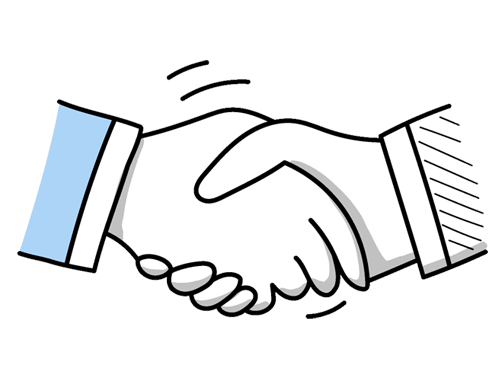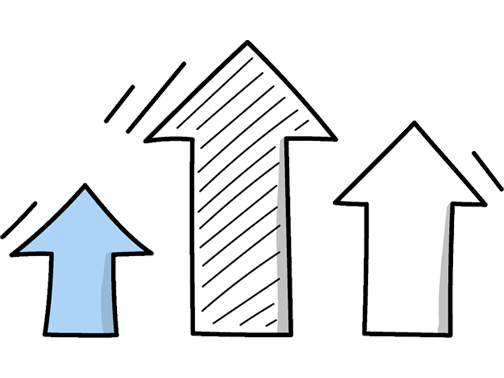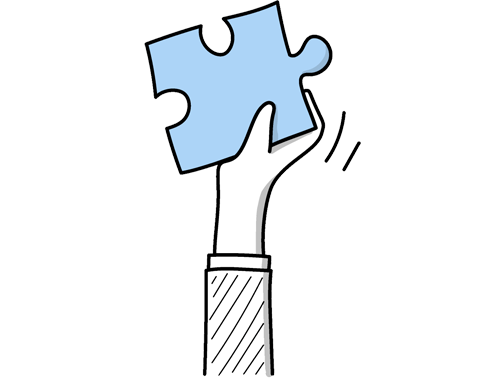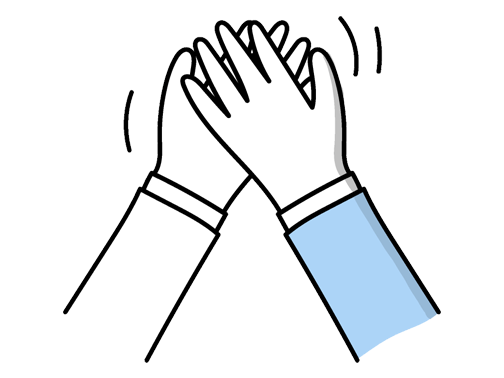Network Support Technician Interview Questions (2025 Guide)
Find out common Network Support Technician questions, how to answer, and tips for your next job interview
Practice Interviews Online - Identify your strengths and weakness in a realistic Network Support Technician mock interview, under 10 minutes
Practice Now »Network Support Technician Interview Questions
Interviewers ask this to assess your communication skills and how you manage critical situations. You need to say that you provide regular, clear updates through agreed channels and ensure stakeholders know the status and estimated resolution time.
Example: During a network outage, I keep stakeholders updated through clear, timely communication. I usually start with an initial alert explaining the issue, then provide regular updates on progress and expected resolution times. For example, I might send brief emails or set up quick calls to ensure everyone understands what’s happening and what actions we’re taking. This helps manage expectations and maintains trust throughout the process.
What they want to know is how you stay calm and organized when faced with uncertainty, showing problem-solving skills and clear communication. You need to explain that you break the problem into smaller parts to test possible causes, persistently try different solutions, and document your process while updating stakeholders regularly.
Example: When a solution isn’t clear right away, I start by breaking down the issue step-by-step to understand what’s happening. I stay patient and flexible, trying different approaches while keeping notes of what I’ve tested. Throughout, I keep the team or user updated, so everyone’s on the same page. For example, once I traced a network slowdown to a rarely used switch, and sharing my findings helped us fix it quickly.
This question assesses your ability to communicate complex information clearly to users who may not understand technical jargon. You need to say that you simplify explanations, use relatable analogies, and ensure the user feels supported and confident in understanding the issue.
Example: When explaining technical issues to non-technical users, I focus on using simple, relatable language, avoiding jargon. I like to draw comparisons to everyday experiences, which helps make complex problems clearer. For example, I might compare a network outage to a traffic jam, showing how it slows everything down. Patience is key—I listen carefully, ensuring they feel heard and confident to ask questions.
What they want to know is how you maintain effective teamwork and avoid confusion in high-pressure situations. You need to say you use clear, concise updates and confirm understanding by asking for feedback to keep everyone aligned.
Example: When a network issue arises, I focus on keeping everyone informed by sharing clear, concise updates and avoiding jargon. I use tools like chat or quick calls to ensure real-time coordination. For example, during an outage, I regularly update the team on what’s been done and next steps, which helps us stay aligned and resolve the problem more efficiently. Open communication prevents confusion and keeps the process smooth.
This interview question helps assess your ability to create clear, useful records that support ongoing network maintenance and team collaboration. You need to explain that you document network issues by thoroughly describing symptoms and error messages, write detailed resolution steps for clarity, and keep organized records using consistent systems like ticketing tools for easy future reference.
Example: When I come across a network issue, I make sure to note down the specifics—what happened, when, and under what conditions. Once resolved, I write a clear step-by-step on how it was fixed so anyone can follow it later. Keeping these records well-organised and easy to access means the team can quickly refer back, speeding up troubleshooting if the problem appears again. For example, I've saved time by quickly resolving repeated router config errors this way.
Questions like this are asked to see how you manage conflicts and maintain effective teamwork. You need to say that you actively listen, clarify misunderstandings quickly, and communicate openly to ensure everyone stays on the same page.
Example: When miscommunication happens, I focus on clear, open dialogue to get everyone on the same page. For example, in a previous role, I noticed some confusion over network changes, so I organised a quick team chat to clarify details and expectations. It helped avoid mistakes and kept the project smooth. I find that being approachable and listening carefully always makes resolving misunderstandings easier.
Employers ask this question to assess your ability to make technical information accessible and ensure effective teamwork. You should explain how you simplified a concept using analogies, checked for understanding through questions, and achieved a positive result by resolving an issue.
Example: In a previous role, I helped a team member understand network downtime by comparing it to a city’s traffic system congesting during rush hour. I listened carefully to their concerns, adjusted my explanation, and relieved their worries. This clear communication helped them grasp the issue quickly, leading to smoother collaboration and faster problem resolution. It showed me how simplifying complex ideas can make a real difference.
What they want to see is your problem-solving process and technical skills under pressure. You need to explain the situation briefly, outline the steps you took to identify and resolve the issue, and emphasize effective communication and teamwork.
Example: In a previous role, a major office lost connectivity intermittently. I started by mapping the network layout and checking logs to identify patterns. Narrowing it down to a faulty switch, I coordinated with the team to replace it without disrupting users. This hands-on, step-by-step approach helped restore stable service quickly while keeping everyone informed throughout the fix.
What they want to know is how well you understand and can work with network devices and tools to keep systems running smoothly. You should explain your hands-on experience configuring and troubleshooting hardware like routers and switches, and mention your use of software tools for monitoring and diagnosing network issues.
Example: I’ve worked extensively with switches, routers, and firewalls, setting them up and resolving connectivity issues. I’m comfortable using network monitoring tools like Wireshark and troubleshooting protocols such as TCP/IP and DHCP. When a network problem arises, I follow a step-by-step approach to identify the root cause, often tracing logs and running diagnostics to restore service efficiently. For example, I once quickly isolated and fixed a VLAN misconfiguration affecting multiple users.
Employers ask this question to see how you approach solving common network problems methodically and effectively. You need to say that you first check physical connections and cables, then use tools like ping and traceroute to isolate the issue, and finally implement solutions such as restarting devices while verifying the network is restored.
Example: When troubleshooting network connectivity, I start by checking the basics like cables and device settings to rule out simple issues. Then, I use tools like ping or tracert to pinpoint where the connection drops. For example, if a user can’t access a website, I’ll test the local network before moving to the ISP. Once the problem is identified, I apply the fix and verify that connectivity is fully restored through testing.
This question assesses your communication skills and ability to manage customer frustration effectively. You need to say that you listen carefully to the customer’s problem, explain the issue in simple terms, and offer immediate help while assuring them you’ll follow up until the problem is resolved.
Example: When a customer’s frustrated about network issues, I first listen carefully to get the full picture without interrupting. Then, I explain what’s going on in straightforward terms, avoiding jargon, so they feel informed. I try to stay calm and patient, reassuring them I’m on it. For example, I once had a client confused by downtime; clear updates helped ease their concerns and kept them confident I’d resolve it promptly.
Interviewers ask this to see how creatively and effectively you can solve problems under pressure. You need to briefly describe a specific challenge, explain your unconventional solution, and highlight the successful outcome.
Example: Sure. Once, a client’s VPN kept dropping intermittently, blocking remote work. Instead of the usual resets, I checked the router logs and noticed a sporadic IP conflict caused by a hidden device on the network. By isolating that device and updating the DHCP settings, the connection stabilised. It was a simple fix, but stepping beyond typical troubleshooting steps made all the difference.
This interview question aims to assess your hands-on experience and understanding of protecting network systems against threats. You need to briefly explain how you have implemented security measures like firewalls and VPNs, how you regularly check for and fix vulnerabilities, and your familiarity with relevant standards such as GDPR.
Example: In my previous role, I regularly worked with protocols like IPsec and WPA3 to secure network communications, ensuring data integrity and confidentiality. I’m proactive in spotting weak points—such as outdated firmware or misconfigured permissions—and take steps to fix them quickly. I’m also familiar with UK-specific regulations like GDPR, making sure networks comply while maintaining smooth operation. This hands-on approach helps keep systems both secure and reliable.
Hiring managers ask this question to see if you understand the fundamental framework of how networks communicate and how different layers support data transmission. You need to clearly describe each OSI layer’s primary function, explain how data moves through these layers, and give simple examples of applying this knowledge in real network troubleshooting.
Example: The OSI model breaks down network communication into seven layers, from physical connections up to application interfaces. Each layer, like the data link handling MAC addresses or the transport managing end-to-end communication, relies on the one below it to function. For example, when sending an email, the application layer formats the message, while lower layers ensure it travels securely across devices and networks, illustrating how these layers work together seamlessly.
What they want to know is if you understand key network tools and how you use them to solve real problems. You should mention specific tools like Wireshark, ping, and traceroute, and explain how you use them to diagnose issues and improve network performance.
Example: I typically use tools like Wireshark for packet analysis and SolarWinds for real-time network monitoring. In past roles, I’ve relied on Ping and Traceroute to quickly diagnose connectivity issues. Interpreting the data these tools provide helps me pinpoint faults and optimise performance, ensuring minimal downtime and smoother operations across the network. For example, identifying unusual traffic patterns has often led me to resolve underlying configuration problems efficiently.
This question assesses your ability to communicate clearly and maintain trust during high-pressure situations. You need to explain that you provide timely updates, set realistic recovery timelines, and offer solutions to minimize impact.
Example: When managing customer expectations during outages, I focus on clear and honest communication. I keep users informed about what’s happening and realistic timelines for resolution. For example, in a past incident, I regularly updated clients with progress reports, which helped reduce frustration and build trust while the issue was being fixed. It’s about being transparent and showing that you’re actively working on the problem.
This question aims to see your dedication to customer service and problem-solving skills beyond basic duties. You need to briefly share a specific example where you took extra steps to resolve an issue and explain the positive impact it had on the customer.
Example: In a previous role, a client was struggling with intermittent network outages during a critical project. I stayed late to diagnose and resolve the issue, identifying a faulty switch that wasn’t immediately obvious. I then helped them implement a temporary workaround until the replacement arrived, ensuring minimal downtime. It felt good knowing my extra effort kept their operations running smoothly when it mattered most.
This interview question helps assess your practical experience and familiarity with different network environments and technologies. You need to clearly describe the types of networks you have supported, explain your role in managing and troubleshooting them, and mention any specific hardware or software you have worked with to demonstrate your hands-on expertise.
Example: In my previous roles, I've worked with a range of networks, including LANs for office environments and WANs connecting multiple sites. I’ve regularly maintained Wi-Fi networks, ensuring stable and secure connections. My responsibilities included troubleshooting performance issues and configuring devices like Cisco switches and routers. For example, I once resolved a complex outage by pinpointing a misconfigured VLAN, which restored service quickly and minimized downtime.
Questions like this test your understanding of core networking protocols and your ability to apply that knowledge practically. You need to explain that TCP is connection-oriented and reliable, while UDP is connectionless and faster, then give examples like TCP for web browsing and UDP for streaming to show you grasp their impact on network performance.
Example: TCP and UDP are both transport protocols but serve different purposes. TCP ensures data is delivered reliably and in order, making it ideal for things like web browsing or emails. UDP, on the other hand, is faster but less reliable, often used for live streaming or gaming where speed matters more than perfect accuracy. Knowing when to use each helps maintain both performance and stability in a network.
Questions like this assess your practical experience and ability to handle complex tasks in network environments. You need to explain your specific responsibilities during the upgrade or migration and highlight how you contributed to a smooth transition.
Example: Yes, I have taken part in network upgrades, where I assisted with planning and testing new equipment to ensure minimal downtime. In one project, I helped migrate users to a new switching infrastructure, coordinating with the team to troubleshoot issues quickly. It was rewarding to see how careful preparation and clear communication made the transition smooth for everyone involved.
Hiring managers ask this question to see how methodical and logical you are in troubleshooting network issues. You need to explain that you first gather information, check physical connections, review network configurations, and use diagnostic tools to isolate the problem step-by-step.
Example: When facing a network issue, I start by gathering details from affected users to understand the scope. Then, I check hardware and connections before reviewing configuration settings. Running diagnostic tools helps pinpoint where the fault lies. For example, once I resolved downtime by identifying a faulty switch after these steps, restoring service swiftly. This method ensures I address the real problem efficiently without unnecessary guesswork.
Hiring managers ask this to assess your technical qualifications and commitment to the field. You need to clearly mention relevant certifications like CompTIA Network+ or Cisco CCNA and any hands-on training you've completed.
Example: I’ve completed the CompTIA Network+ certification, which gave me a solid understanding of networking fundamentals. I’ve also done practical training in troubleshooting and configuring switches and routers, both hands-on and through online labs. In my previous role, I regularly worked with Cisco equipment, which helped me apply that knowledge in real-world situations and improve my problem-solving skills.
This interview question assesses your ability to balance technical problem-solving with effective communication and customer care. You need to explain that you listen carefully to the customer's issue, provide clear updates throughout the process, and follow up to confirm the problem is fully resolved.
Example: When resolving network issues, I focus on clear communication, keeping customers informed at every step. I listen carefully to their concerns to understand the problem fully and manage expectations realistically. For example, once a client was frustrated by repeated outages, so I provided regular updates and a timeline for fixes, which helped rebuild their confidence. Ensuring they feel heard and supported is key to satisfaction.
This question assesses your ability to manage urgent problems efficiently and maintain network stability under pressure. You need to explain that you assess the severity and impact of each issue, then address the most critical problems first while communicating clearly with your team.
Example: When several network issues come up at once, I first assess which ones impact the most users or critical services. For example, if a server outage affects the entire office versus a single user’s printer, I tackle the server first. I stay calm, communicate clearly with the team, and manage expectations while working through each problem systematically to restore normal operations as quickly as possible.
Hiring managers ask this question to see if you understand the essential steps and considerations before configuring network devices. You need to explain that you first assess the network requirements, plan the IP addressing and security settings, then access the device to input the proper configuration commands.
Example: When configuring a router or switch, I typically start by accessing the device through a console or SSH connection. From there, I set up basic parameters like hostname, passwords, and interfaces. For example, assigning IP addresses on interfaces and enabling routing protocols if needed. I always check configurations with commands like 'show running-config' to ensure everything is correct before saving changes. This approach helps maintain network stability and security.
Ace your next Network Support Technician interview with even more questions and answers
Common Interview Questions To Expect
The interviewer is looking for a candidate to demonstrate their skills, experience, and passion for the role. Answers should highlight relevant qualifications, achievements, and how they can contribute to the company's success.
Example: You should hire me for this position because I have a strong background in network support, with certifications in Cisco and experience troubleshooting complex issues. I am passionate about staying up-to-date with the latest technologies and am confident that I can contribute to the success of the team.
The interviewer is looking for insight into your long-term aspirations and how they align with the company's goals. Be honest, specific, and show ambition.
Example: My career goal is to become a senior network engineer within the next five years. I am eager to continue learning and gaining experience in different networking technologies to achieve this goal. I believe that by setting clear objectives and working hard, I can contribute to the growth and success of the company.
Candidates can answer by providing a salary range based on research, discussing their value and experience, or asking about the company's budget. Interviewers are looking for candidates who are realistic, confident, and have done their homework on industry standards.
Example: I've done some research and based on my experience and skills, I'm looking for a salary in the range of £25,000 to £30,000. I believe this range reflects the value I can bring to the role and is in line with industry standards. However, I'm open to discussing further based on the company's budget and benefits package.
The interviewer is looking for your commitment to ongoing learning and growth in your field. You can answer by mentioning courses, certifications, conferences, or other ways you plan to stay current in your profession.
Example: I plan to continue my professional development by pursuing certifications such as Cisco Certified Network Associate (CCNA) and attending industry conferences like InfoSec. I also aim to stay updated on the latest networking technologies through online courses and webinars. Overall, my goal is to enhance my skills and knowledge to better support our network infrastructure.
The interviewer is looking for examples of how you have collaborated with others, communicated effectively, resolved conflicts, and contributed to team success. Be specific and highlight your teamwork skills and experiences.
Example: Sure! In my previous role as a Network Support Technician, I worked closely with a team of IT professionals to troubleshoot network issues and implement solutions. We communicated effectively through regular team meetings and shared our knowledge to help each other out. By working together, we were able to resolve complex technical problems efficiently and ensure the smooth operation of the network.
Company Research Tips
The company's official website is a goldmine of information. Look for details about the company's history, mission, vision, and values. Pay special attention to the 'About Us', 'Our Team', and 'News' or 'Blog' sections. These can provide insights into the company culture, recent achievements, and future goals. For the role of Network Support Technician, focus on the technology they use, their network infrastructure, and any challenges they might be facing.
Tip: Look for any technical jargon or industry-specific terms used on the website and make sure you understand them. This will help you speak the company's language during the interview.
Social media platforms like LinkedIn, Twitter, and Facebook can provide valuable insights into the company's culture and values. Look at the company's posts, the comments on those posts, and how the company interacts with its followers. This can give you a sense of the company's public image and how it engages with its audience. For the Network Support Technician role, LinkedIn could be particularly useful to understand the company's tech stack and the backgrounds of current employees in similar roles.
Tip: Follow the company on social media platforms to stay updated with their latest news and announcements. Also, look at the profiles of employees working in similar roles to get an idea of the skills and qualifications the company values.
Stay updated with the latest news and trends in the IT and networking industry. This will not only help you understand the company's position in the industry but also show the interviewer that you are passionate and proactive about your field. For the Network Support Technician role, focus on trends like cloud computing, network security, and virtualization.
Tip: Use platforms like Google News, industry-specific blogs, and forums to stay updated. Mentioning a recent industry trend during the interview can show that you are well-informed and engaged with your field.
Understanding the company's competitors can give you insights into the company's unique selling points and the challenges it faces. Look at the competitors' products, services, and customer reviews. For the Network Support Technician role, understanding the network solutions offered by competitors can give you an idea of the company's competitive edge.
Tip: Use tools like SWOT analysis to understand the company's strengths, weaknesses, opportunities, and threats in comparison to its competitors. This can help you understand where the company stands in the market and what it values in its employees.
What to wear to an Network Support Technician interview
- Dark-colored business suit
- White or light-colored dress shirt
- Conservative tie
- Polished dress shoes
- Minimal accessories
- Neat and professional hairstyle
- Clean, trimmed nails
- Light use of perfume or cologne
- No visible tattoos or piercings
- Carry a briefcase or portfolio